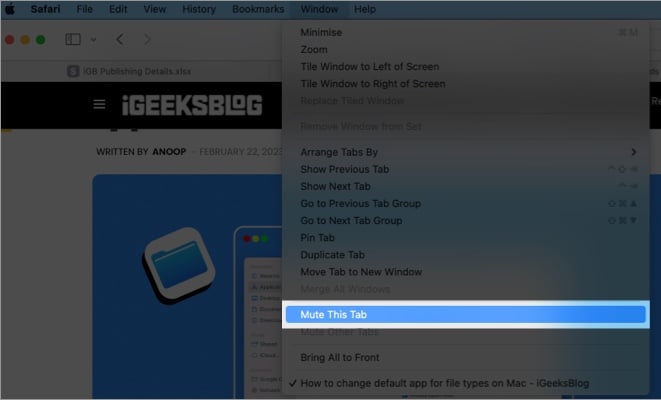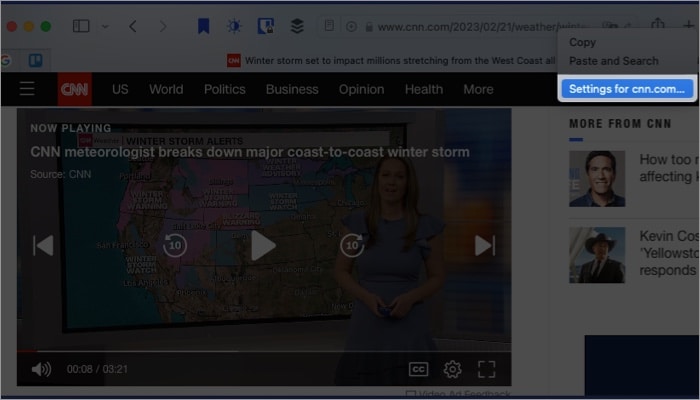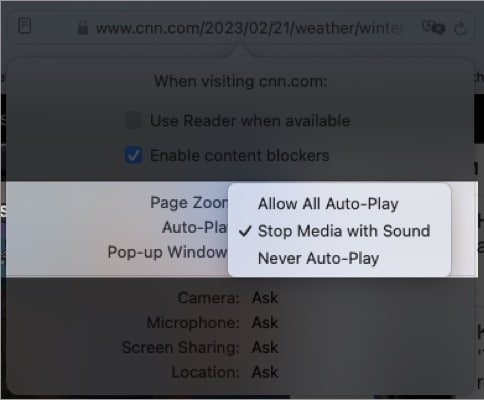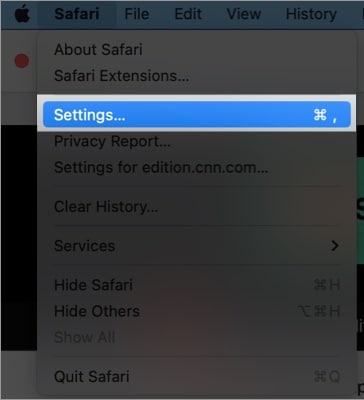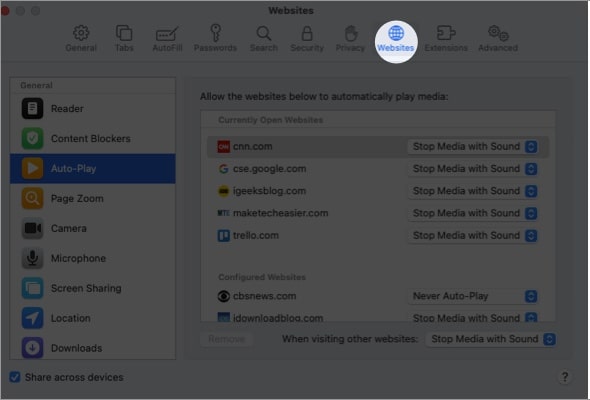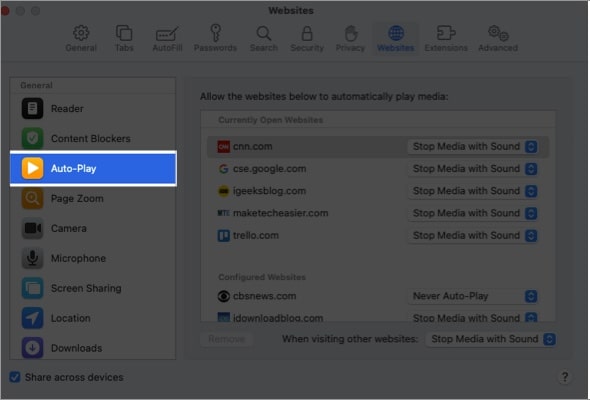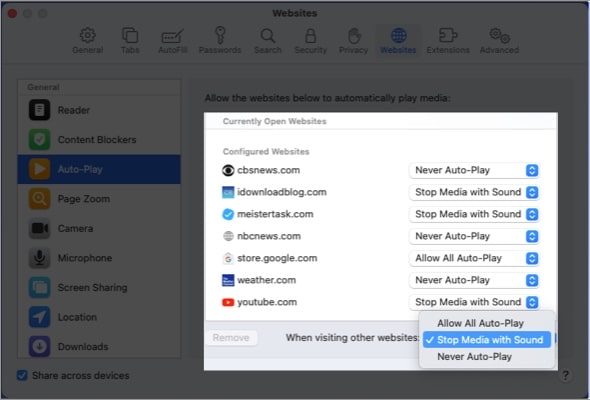What is autoplay in Safari on Mac? How to stop Safari from autoplaying videos on Mac How to turn off autoplay video in Safari on Mac
What is autoplay in Safari on Mac?
Many sites deliver content in video form or use advertisers that do the same. When you land on a site like this, the video can start playing automatically. While this may be fine in some instances, it can be distracting in others. To temporarily stop the sound from playing on the video, you can simply mute the tab. Open Window in the menu bar and choose Mute This Tab. To permanently stop automatically playing videos in Safari, you can adjust a setting for the website to disable autoplay. Let’s take a look at how to manage the auto-play settings.
How to stop Safari from autoplaying videos on Mac
How to turn off autoplay video in Safari on Mac
Along with setting the auto-play option for the current site you’re viewing, you can set it for other sites you plan to visit. You can also change the settings for those sites you’ve already configured, like above. When you finish, you can close the Safari Settings, and your changes will be saved. Take control of auto-play! With the flexibility of the auto-play feature, you can stop Safari from autoplaying videos on Mac for certain websites but enable it for others if you like. What are your thoughts on the auto-play feature in Safari? Let us know in the comments. Read more:
How to turn off autoplay videos on iPhone and iPad How to translate a web page in Safari on Mac How to hide IP address in Safari on iPhone, iPad, and Mac How to close apps on your Mac