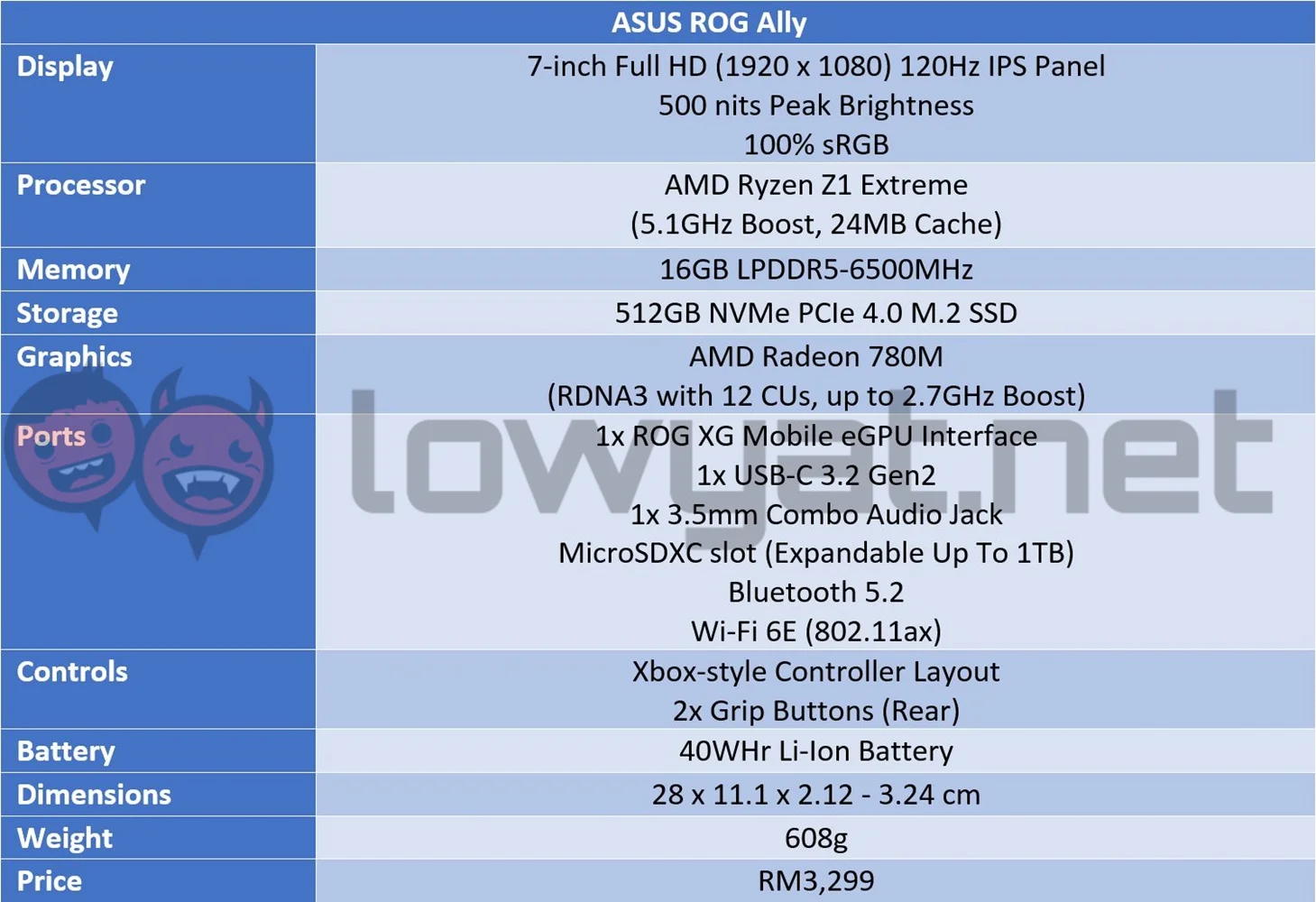Specifications
Looks & Functionality
Considering the fact that I have never actually reviewed a gaming handheld console before, the ROG Ally experience is, at least from my point of view, a carefully crafted one, quite literally. As a quick primer, the look and shape of the handheld was envisioned by a designer in Singapore, who had but one goal: not only did the device have to look alluring, it also needed to be comfortable in his hands, in just about every use case – playing with elbows and hands on the table, while reclining in a chair or couch, as well as lying on the bed. These are basically just a few of the use case scenarios that it is designed for. The result is a handheld console with palm edges that just seem to taper away to the sides, allowing for a more comfortable hold in my hands. On that note, the Xbox controller layout of the ROG Ally feels all too familiar and depending on your controller preference, this may or may not please you. They also have RGB rings around their perimetre and yes, they glow all 16.8 million colours and can be customised via the onboard Armoury Crate SE app, although it is far from the easiest to access. However, they do not provide any performance uplifts of any sort, and in my day-to-day use, I simply turn the function off.
Performance & Battery
From this point on, I want to make it clear that my review of the Ally will be conducted purely from the standpoint of a handheld console. Yes, it is technically a 7-inch portable desktop PC as well but if we’re being honest, only a handful of you are going to be using it as such, but the ROG Ally is and was designed primarily for one express purpose: gaming on the go. On a related note, I will testing console as is, and without any metrics of it connected to any of ASUS’ XG Mobile eGPUs. The AMD Ryzen Z1 Extreme SoC that powers the ROG Ally is essentially a rebadged Ryzen 7040U Series APU but that’s all just semantics at this point. In terms of raw power, it is just downright powerful in its delivery. Unrestrained with any of the limitations afforded by Armoury Crate SE – by that, I mean leaving the console running in the default Performance Mode – the Ally practically sings its way through my trio of titles, staying above the 30 fps mark at most times. That said, I should note that the graphics presets on Cyberpunk 2077 and The Witcher 3 are a mix of medium and lows settings, but with regards to the latter, it has a Steam Deck preset that I use for my own unit of the Valve console myself. However, in the spirit of competition, the performance metrics are obtained by using identical graphical presets across the board. Further, at Full HD resolution, everything just looks so crisp and sharp on the 7-inch display.
That said, the heat generated by the APU within the ROG Ally can reach boiling point. I am talking 95°C at full whack but here’s the thing: you literally do not feel the heat in and around the handheld, thanks to the Dual Intelligent cooling system that exhausts the hot air out through the top of the console, at which point your hands will feel like it’s being put through one of the blow dryers you find in mall toilets. Moving, the ROG Ally’s controls are, as I said, a familiar feeling for those that own an Xbox controller. What I will say is that, compared to said controller, the joysticks on the Ally feel…looser, and produce considerably less resistance when moved from all angles. Personally, I wish ASUS had made it tauter, but some of you may prefer this level of stiffness.
The ROG Ally is not a product devoid of issues, of which there are many.
But for all its gaming prowess, the ROG Ally isn’t a handheld console free from sin and the worst part of it is that it seems that the problems differ from unit to unit. For the record, this is not the first ROG Ally unit in my hands, but the second. The first unit seeded by ASUS was mired by a host of issues, chief among which being a testy Armoury Crate SE and Gamepad Mode. By right, the Auto option of Gamepad mode should seamlessly switch between desktop and the onboard controller mode, depending on the program I’m on. Take Steam, for example; instead of automatically switching to mouse control, it actually becomes unresponsive, and the only way I can regain control is to manually switch to the console’s desktop mode. That, or run the program in Big Picture Mode. Worst, at one point, Armoury Crate SE simply locked me out of all physical controls, with the only form of closing the program was via touch. And as versatile as Windows 11 is, the Steam Deck’s own OS triumphs over the ROG Ally, and it is a shortcoming that ASUS cannot match, not yet at least. This isn’t me saying that Windows 11 is bad or worse than SteamOS. Because it is a bonafide Windows device, you are able to run virtually every digital platform – Steam, EA, Ubisoft Connect, Battle.NET. Take your pick – and every game in their respective library. And while you can run Big Picture mode on Steam, Armoury Crate SE doesn’t always play nice with the switching between. But as a brand, ASUS is renowned the world over for its hardware. When it comes to developing and making its own software or overlay UI, it is clearly not the brand’s expertise. And no, this special version of Armoury Crate for the ROG Ally does not count. The real-time monitor overlay of the Ally isn’t the most ideal either. Whereas the overlay of the Steam Deck lets you choose the level of detail to see – I like the overlay option two, where the details are simply just a bar at the top – the Ally’s is a transparent block that you can actually move around with your fingers. But no matter where you place it on the screen, it always feels disjointed, out of place even, and can sometimes block out parts of the game’s UI. There are also physical defects that, sadly, my ROG Ally is not spared from. The first is the horrifying crackling that comes from the onboard speakers, as if a Banshee had caught COVID and now its iconic scream was all raspy. Funnily enough, the issue only seems to manifest itself whenever it runs on Silent Mode, and the minute I switch to Performance or Turbo, the issue goes away. Then there’s the issue with the microSD card slot. No matter what capacity of microSD cards I slot in, it provides a chime that the storage component is present but never shows up on the ROG Ally. I’m not the only one on this either; at the time of writing and with the Ally already out in the open, I have witnessed several complaints about the same issue. That said, ASUS did say that it was looking into these issues, so hopefully, an OTA fix will be made available soon.
Absolutely atrocious battery life.
But for all its performance and prowess in gaming, the ROG Ally suffers from a critical, crippling flaw: appalling battery life. Its 40Whr battery is only slightly smaller than the one in the Steam Deck, yet it ravenously chomps down on the power like a supermodel that has been starved inside a cage for a week. With titles that are graphics intensive such as Cyberpunk 2077, The Witcher 3 Wild Hunt, and Diablo IV, the most the ROG Ally could give is 70 minutes at most and less than an hour on average. Worse still, its battery endurance isn’t any better with non-graphics intensive titles like Octopath Traveler and Disco Elysium, to which the console only lasted less than two and a half hours. With regards to the latter gaming segment, my Steam Deck has better endurance, with the ability to give me close to five and a half hours. And for graphically intensive titles, we’re looking at around 90 minutes of gameplay, which isn’t much better but that’s still a good 20 minutes more than ASUS’ own handheld.
Those battery consumption woes, by the way, are consistent on the ROG Ally’s Silent, Performance, and Turbo modes, both at Full HD and 720p resolutions, or even when I set the FPS limit to 45 fps.
Conclusion
At RM3,299, the ROG Ally is a good attempt by ASUS to enter the handheld gaming market; to that end, the brand deserves an “A” for effort. But again, as I have laid out my case, it is not a product devoid of issues, the crippling battery being one of them. There is a delicate balance handheld gaming console maker need to strike between power and endurance, and unfortunately for ASUS, the ROG Ally feels more of a trade-off. That said, what it lacks in longevity, it more than makes up in the performance department. The question is: would I recommend the ROG Ally over the Steam Deck, if the latter was officially available in Malaysia? Probably not the 1st generation. While Valve’s own handheld console is technically inferior in terms of hardware, it is nevertheless, a more polished product. That said, the Ally is currently the only handheld gaming console that is officially available to the masses in Malaysia. So, if the flaws that I listed do not make you flinch, and if you’re looking to jump onto the handheld PC gaming bandwagon, there is little reason why you shouldn’t get the Ally. Photography by John Law.