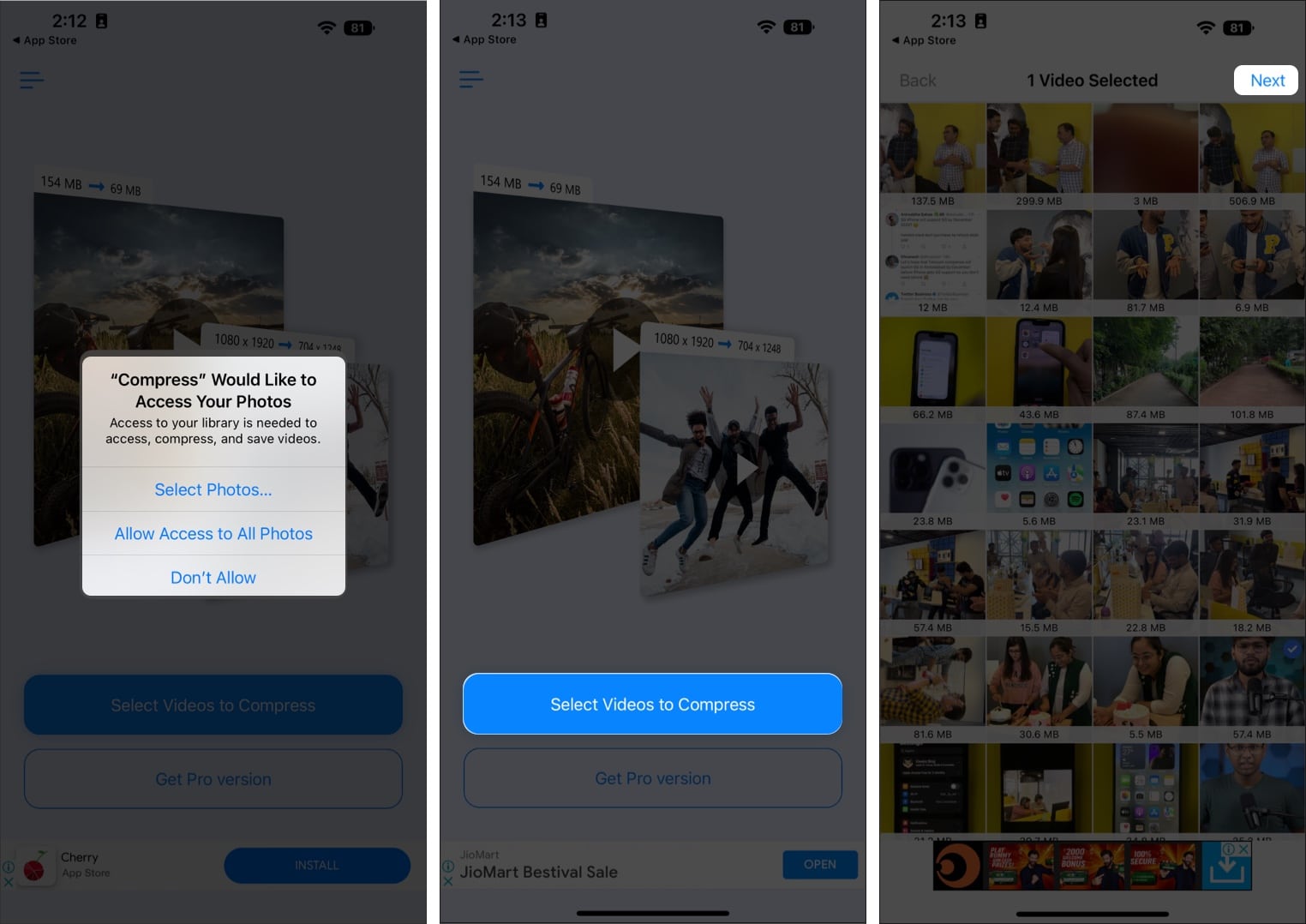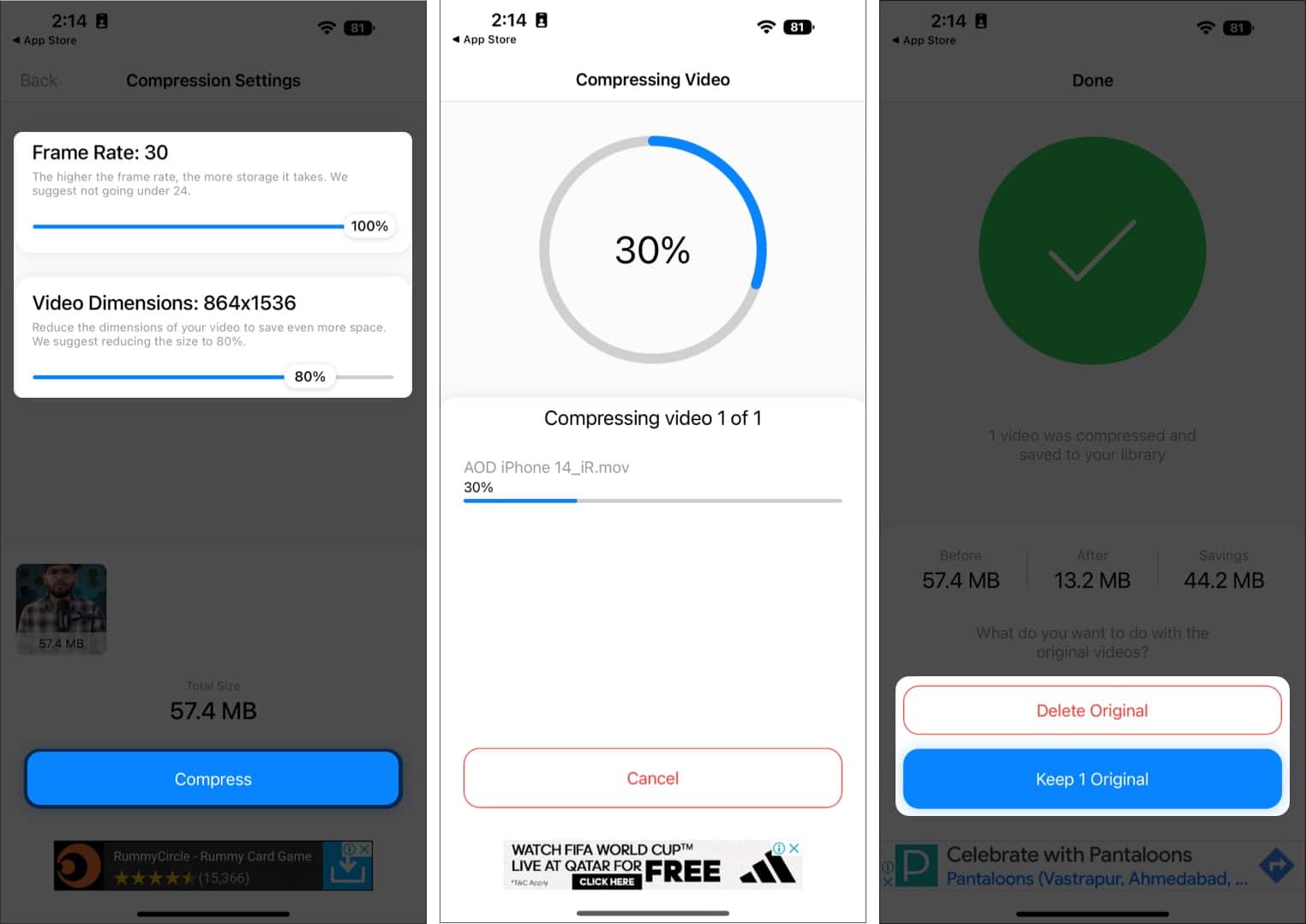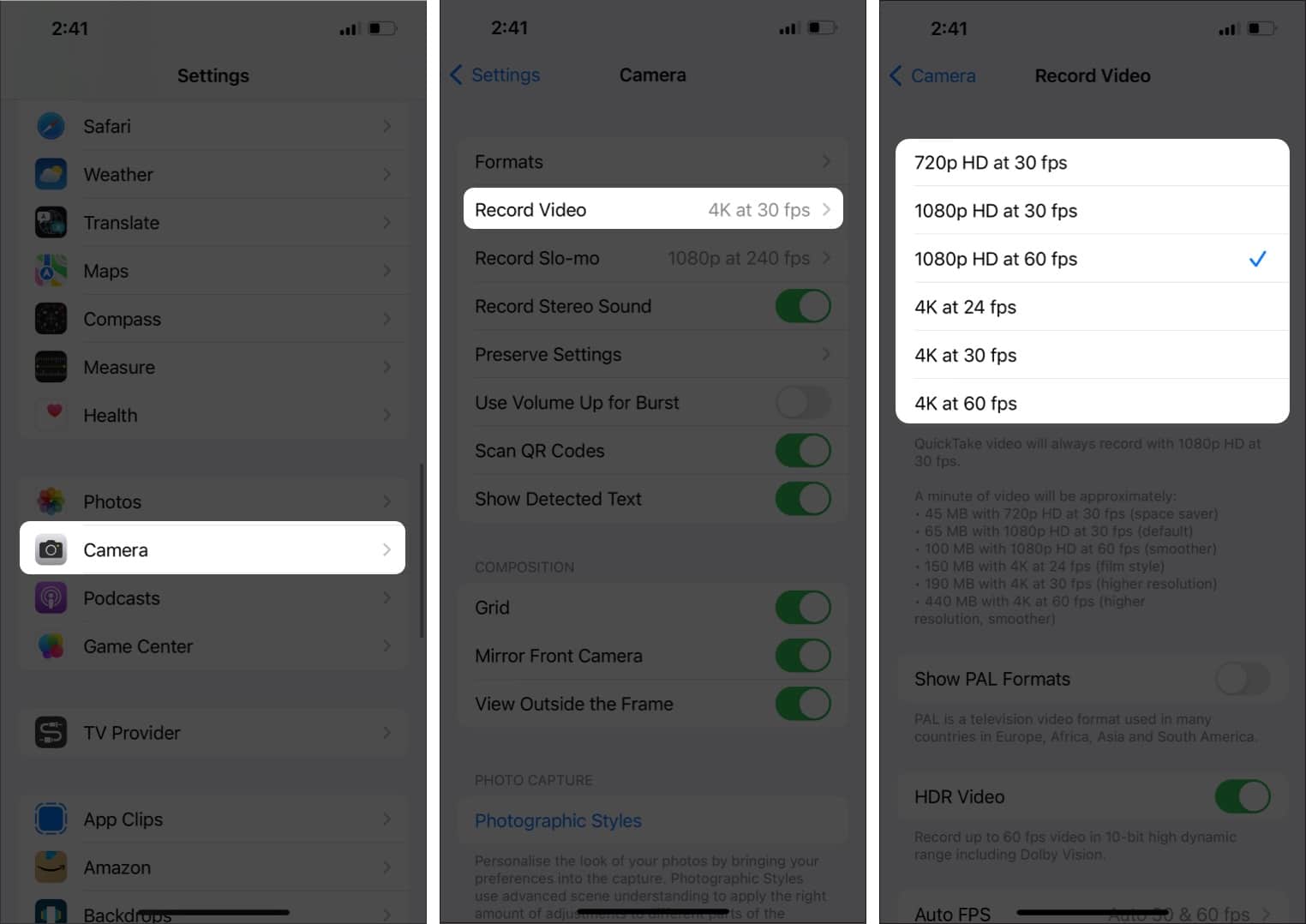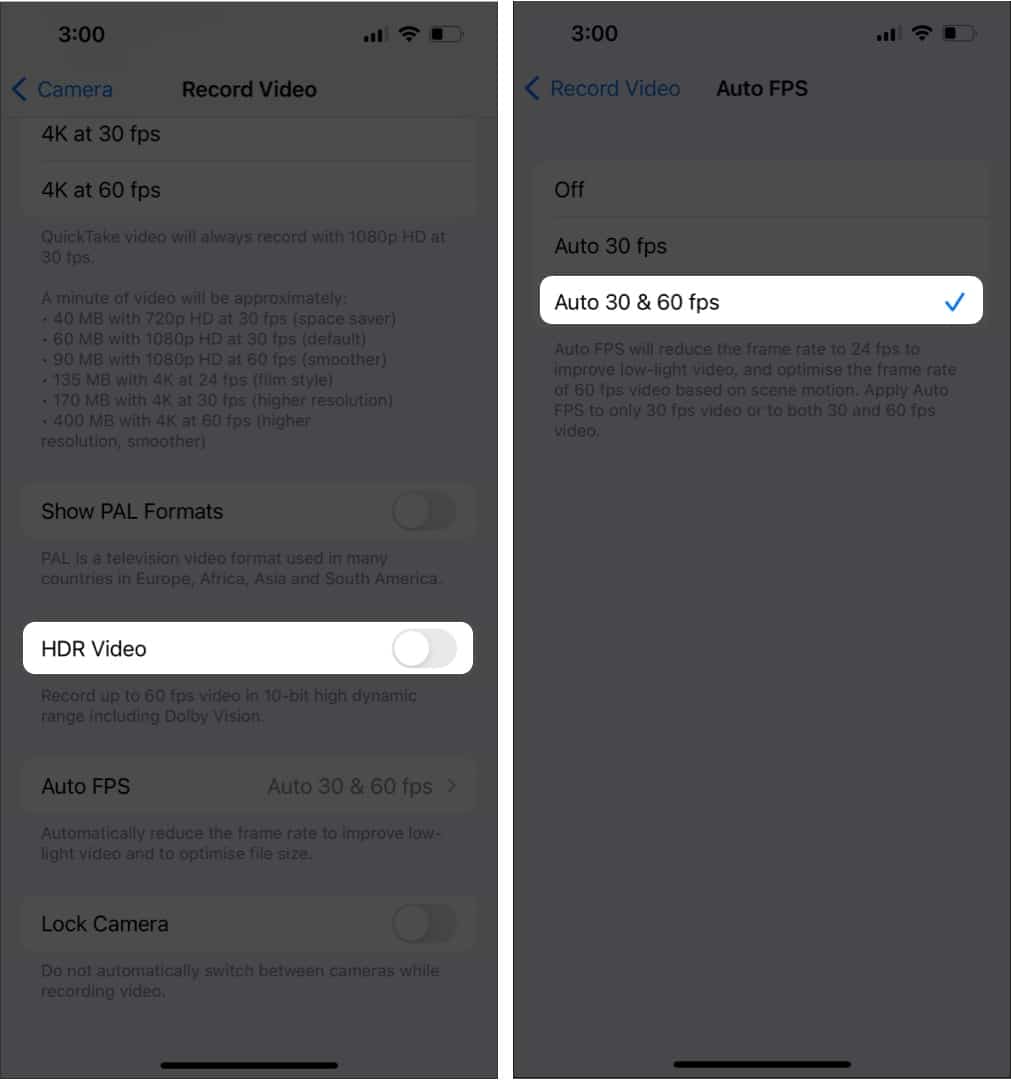Sadly, Apple does not have a native app that allows users to compress and share files. And so we have to rely on third-party apps or online video-compressing tools. Read along to learn how you can compress videos on your iPhone or iPad through both of these methods.
Reduce video size using a third-party video compressor appShoot videos in a lower resolution on iPhone
Reduce video size using a third-party video compressor app
Just because Apple does not provide the option to compress videos in iOS 16 or iPadOS 16 does not mean you cannot do it at all. If Apple doesn’t do it, other app developers are ready to capitalize on the opportunity and provide solutions to such problems. You can select from a wide range of video-compressing apps available on the App Store. Moreover, the process will be similar throughout most video-compressing apps. We recommend the Compress Videos and Resize Video app. For those that decide to go with our recommendation, here’s how to navigate through and compress your videos, The compressed video will be saved to Photos. It can be accessed and shared from there.
Shoot videos in a lower resolution on iPhone
The latest iPhone 14 series can shoot cinematic videos in 4K 30 frames per second or 4K 24 frames per second. While the quality of these videos retains exceptional detail and the rack focusing is very accurate, the main drawback is that the size of these video files is humongous. So, if you don’t want your videos to be extremely detailed, I recommend you lower the default resolution of videos on your iPhone. Yes, shooting in a lower resolution is not the best advice, but if you constantly share videos with friends and family, 1080p 30 or 60-frames-per-second videos are more than enough. Here’s how to lower the resolution on iPhone and iPad: I bet the compression was quick And the sharing time will be quick, too. Simply because the file size is now lower than before. If you have any other doubts related to compressing videos on iPhone or iPad, leave a comment below, and we’ll get back to you as soon as possible. I’m waiting for Apple to introduce their video compressing tool or integrate the feature within the Photos app. Read more:
Ways to reduce photo file size on iPhone or iPad5 Easy ways to convert HEIC to JPG on MacBest video editing apps for iPhone (Free and Paid)How to fix “Charging On Hold” warning on iPhone