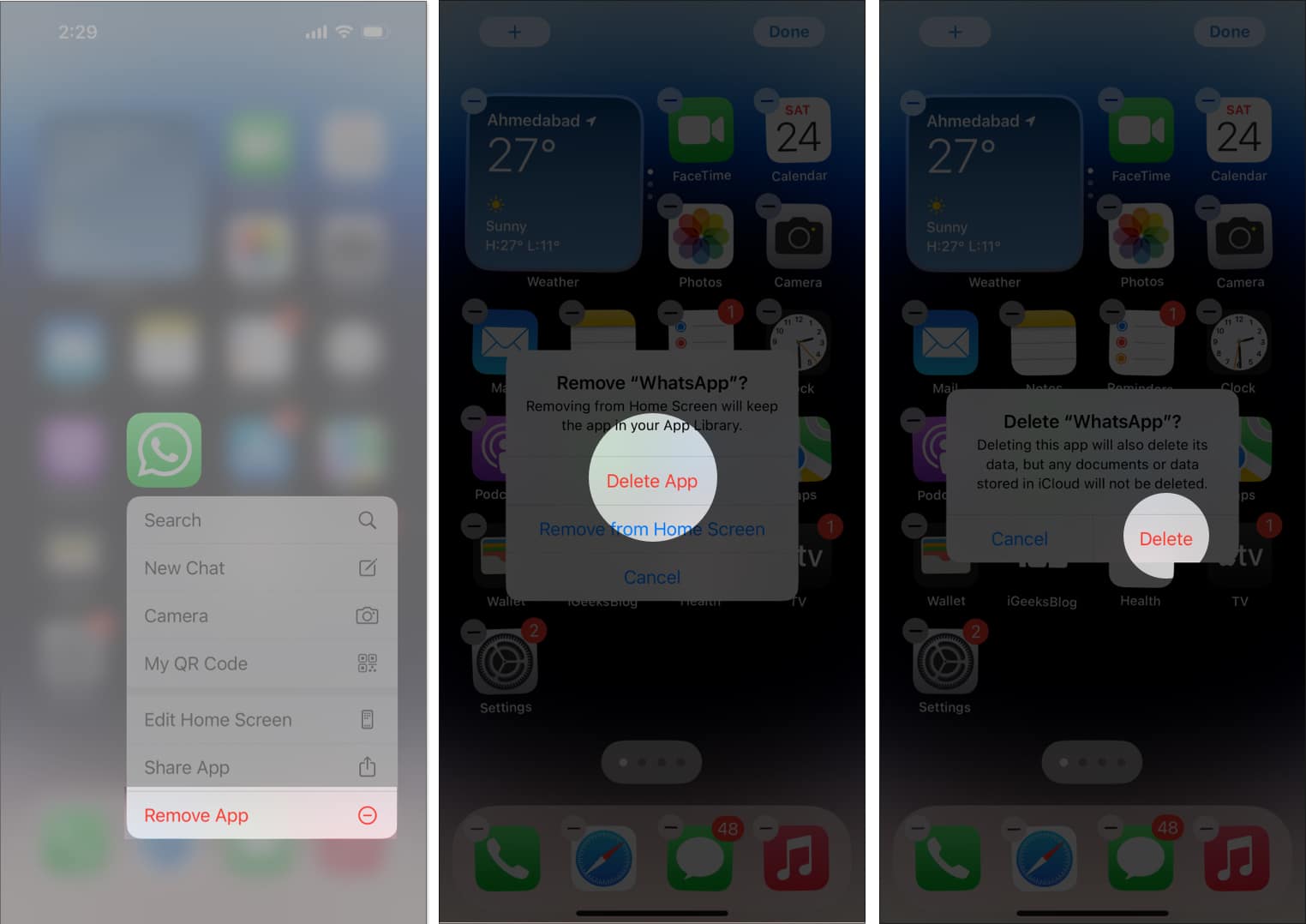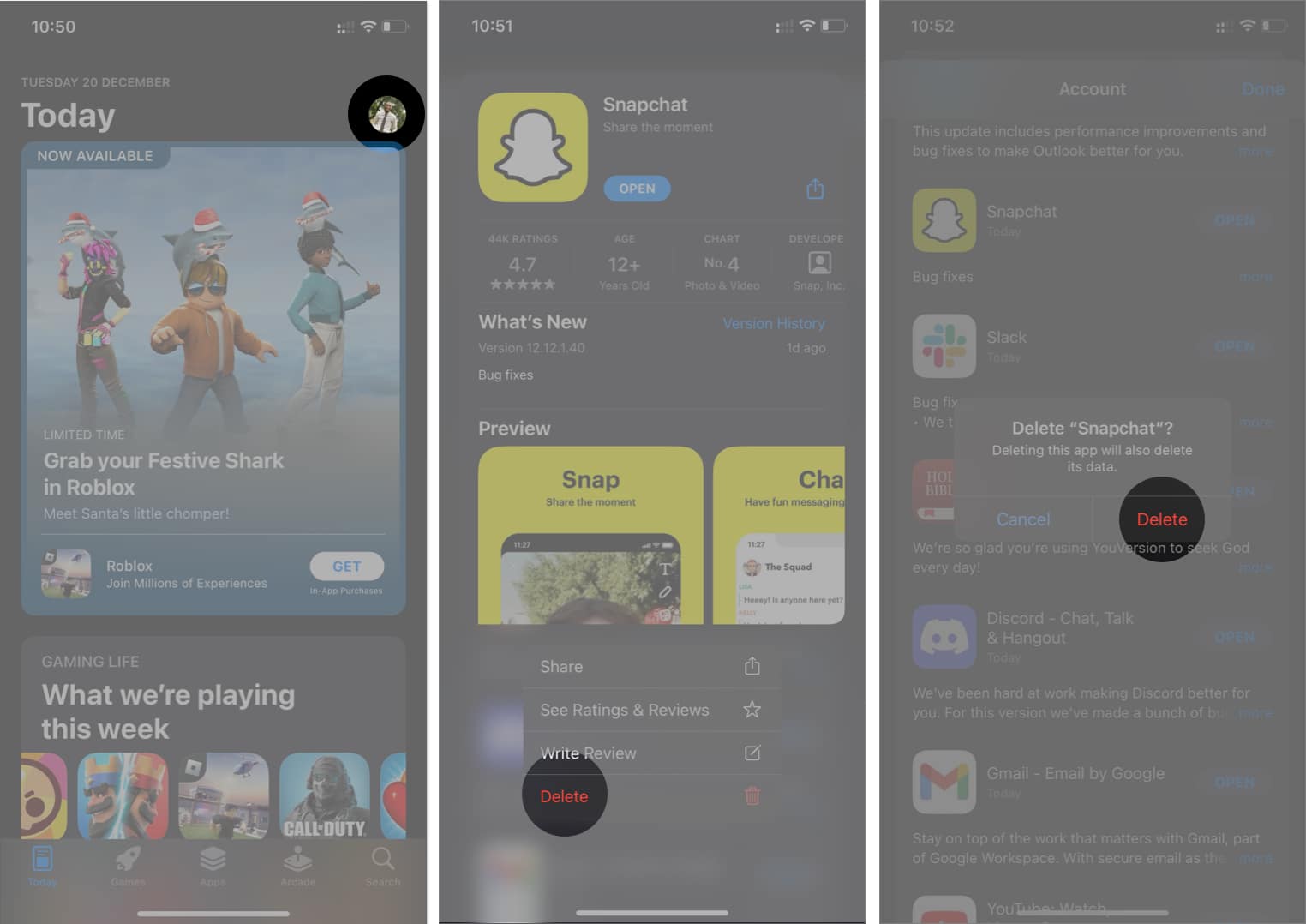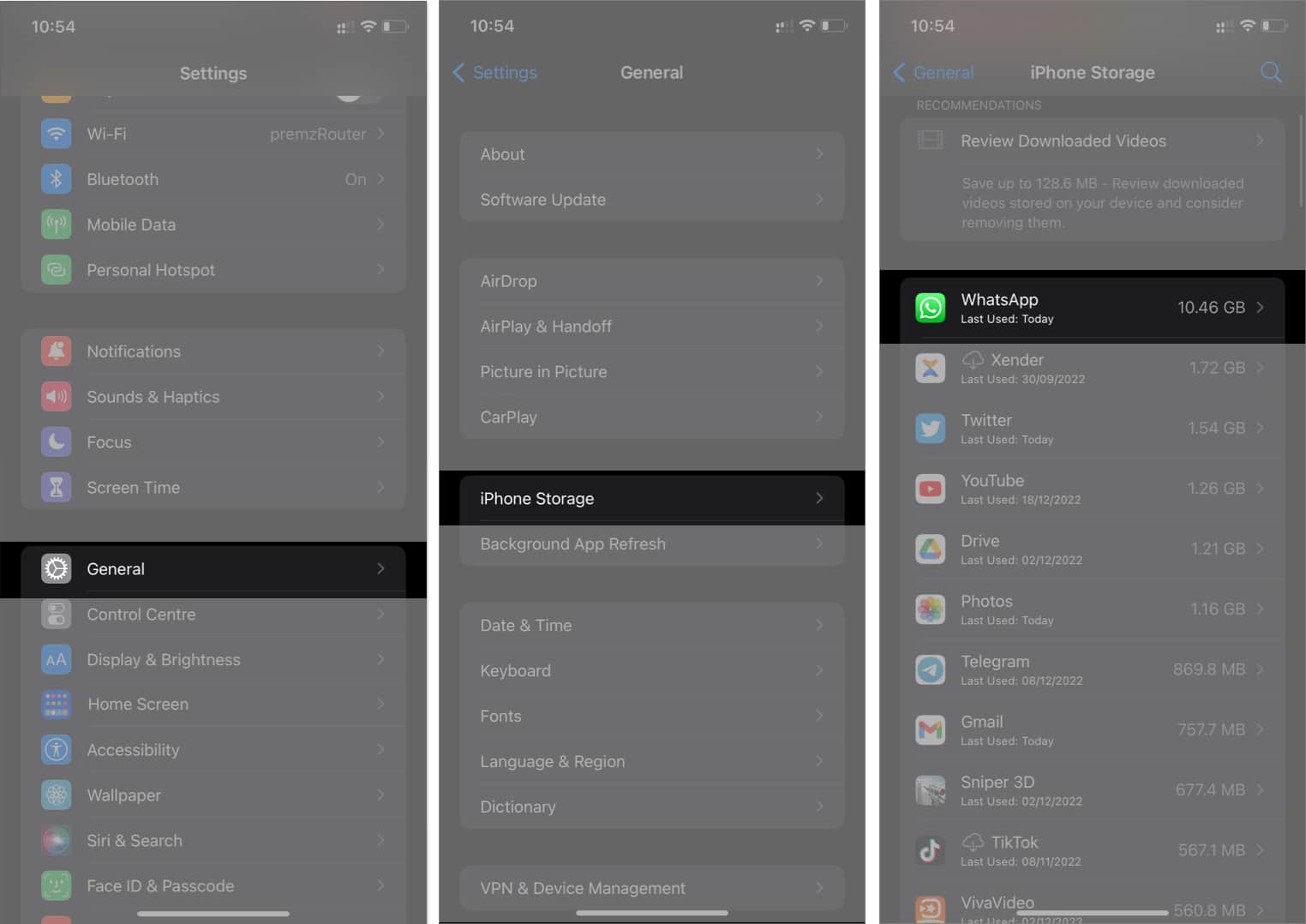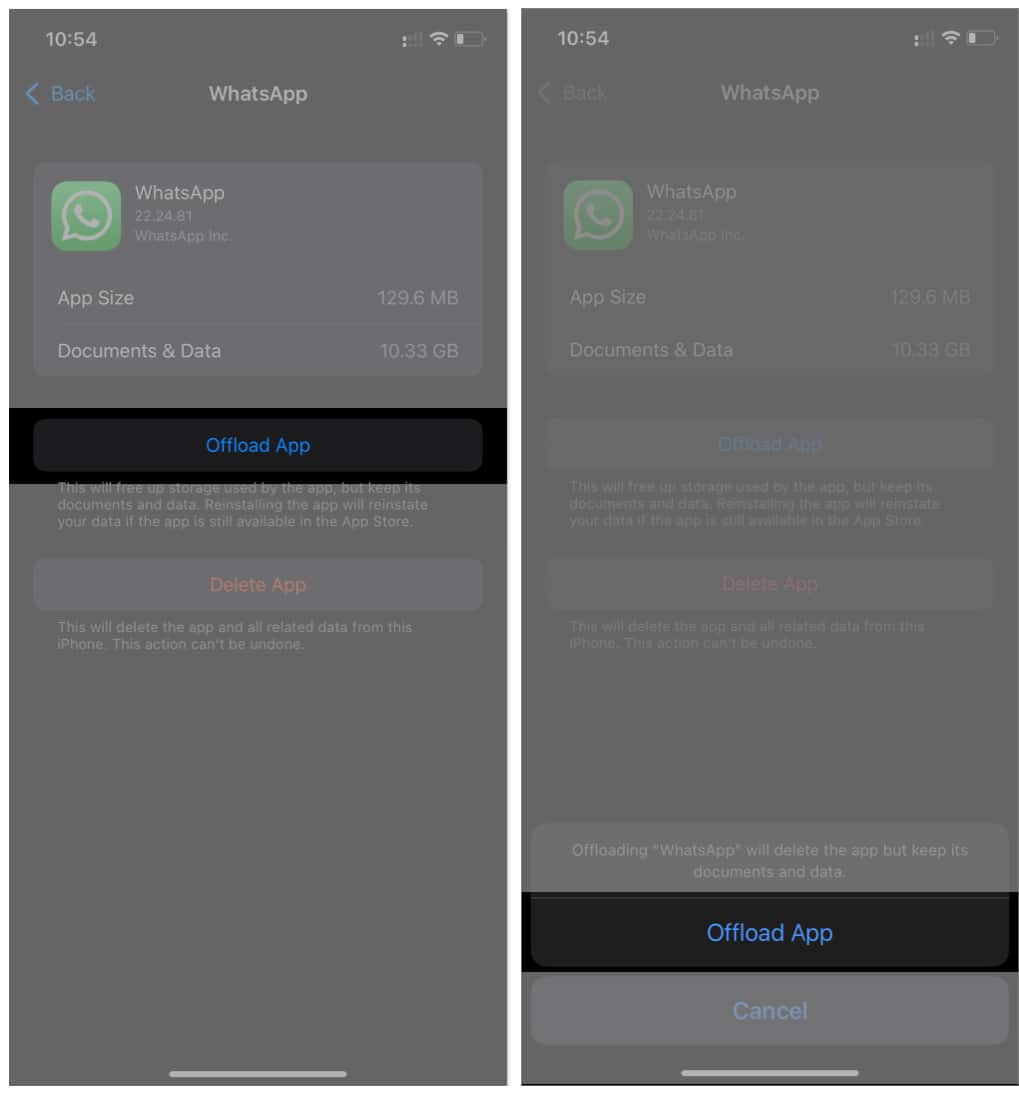Whether you want to delete an app from your iPhone permanently or you only want to offload it without deleting the app’s data, this simple guide shows you how.
How to delete apps from iPhone home screen How to delete apps from App Library on iPhone How to delete apps from iPhone via App Store How to delete an app and still retain its data on iPhone
How to delete apps from iPhone home screen
Alternatively, you can just tap and hold the app on the Home Screen → choose Remove App → Delete App → tap Delete again to confirm.
How to delete apps from App Library on iPhone
How to delete apps from iPhone via App Store
How to delete an app and still retain its data on iPhone
If you want to remove an app without deleting its data, it’s easy on the iPhone or iPad. However, reinstalling such an app restores the retained data.
Why can’t you delete certain apps on your iPhone?
Perhaps you’ve been wondering why you can’t delete some apps on your iPhone or iPad. In simple terms, native or developer apps pre-installed on your iPhone or iPad are not removable unless you root or jailbreak your iPhone. Hence, you can’t delete apps like Messages, Phone, Settings, TV, Apple Music, Calendar, Weather, and FaceTime, among many other built-in apps. Signing Off Managing your storage space is usually essential to optimize your iPhone. Redundant apps take up storage space, slow down your device’s performance, and can make your home screen look tacky. Removing unnecessary or redundant apps and deleting app data or cache files will give your iPhone or iPad an optimum speed and better performance. Read more:
How to restore deleted apps on iPhone or iPad How to turn off cellular data for specific apps on iPhone 25+ Best iPhone apps you must have!