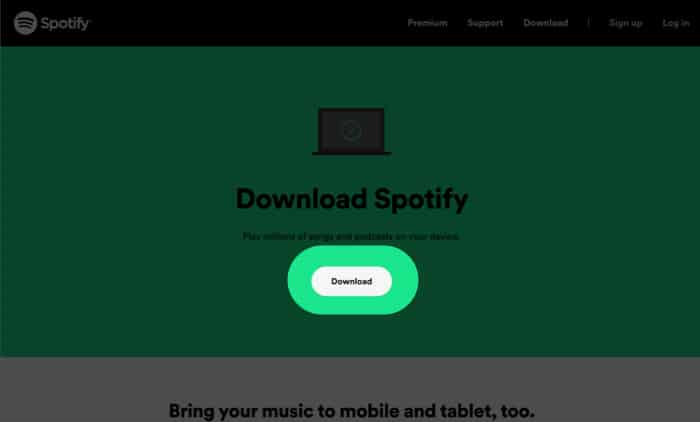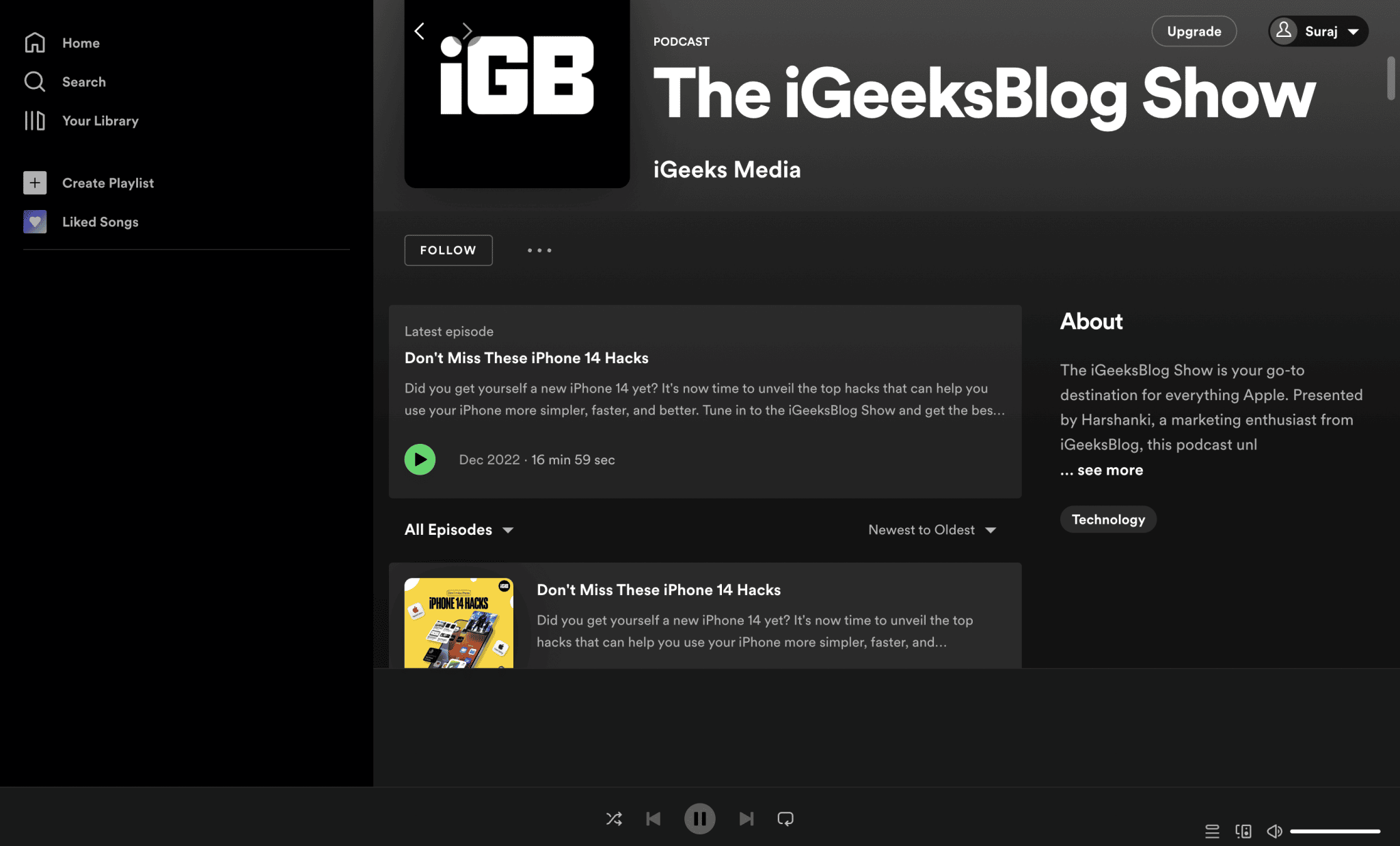How to download Spotify on Mac Tips for using Spotify on Mac
How to download Spotify on Mac
Note: You can also access Spotify and listen to music through the browser. Just enter your credentials and you’re good to go.
Tips for using Spotify on Mac
Now let us look at some of the things you can do with the Spotify app. Please note that most of the features mentioned here work with the Mac app, not the web app. However, I will mention if there are any features available for the web app.
1. Download songs on Spotify Mac app
While you can’t download Spotify songs and albums directly, you can instead download the playlists. Just open the playlist and hit the download button. This feature is available even for the free version!
2. Use Group Session on Spotify
While playing a song, tap the Devices Available icon → Start Session. You can send links or scans to your friends and enjoy music together.
3. Prevent opening Spotify on Mac startup
Annoyed with Spotify opening by default? Read our guide and sort this issue out.
4. Access equalizer
Go to Spotify Settings (⌘ + ,) → Scroll down till Playback to see the equalizer. Make sure to toggle on Equilizer to use the feature.
5. Adjust music quality
Even in the free version of Spotify for Mac, you can adjust the audio quality. Visit the preferences page, and you can adjust the audio quality under Audio quality.
6. Change the external speaker
You can change the output from your Mac speaker to other. All you have to do is, click the devices icon and select the output of your choice. Hear music whenever you want! After installing Spotify on your Mac, you can hear songs, podcasts, or anything you want. While talking about podcasts, you can check out our podcast, The iGeeksBlog Show, on Spotify. If you still have any doubts or queries, please drop them in the comments. More interesting reads for you:
How to clear your Spotify queue on iPhone, iPad, and Mac DaVinci Resolve for iPad: A detailed guide to use key features How to stop Spotify from sharing your data How to to recover deleted files from emptied trash on Mac