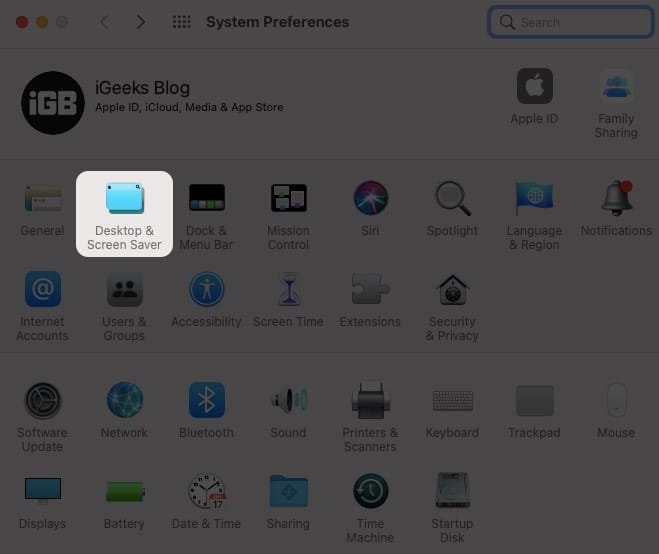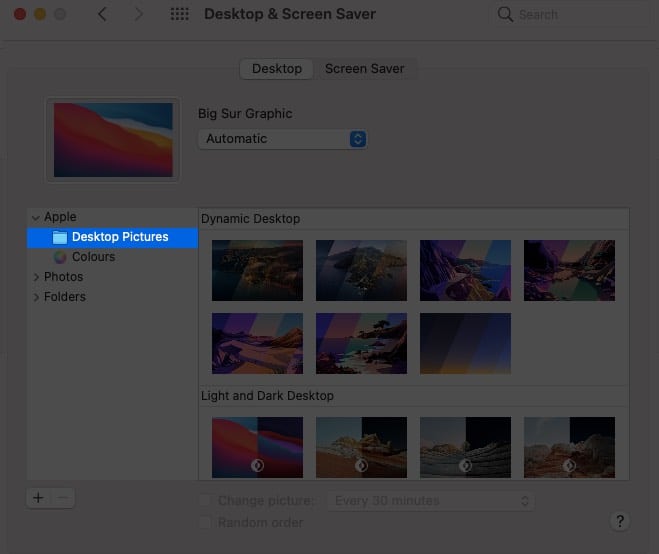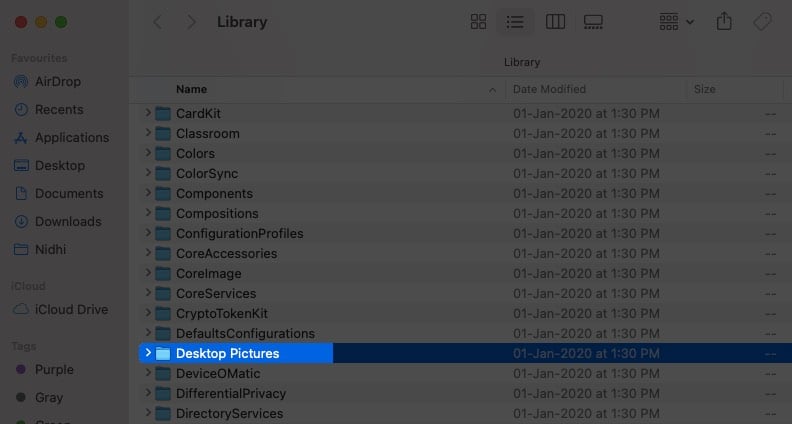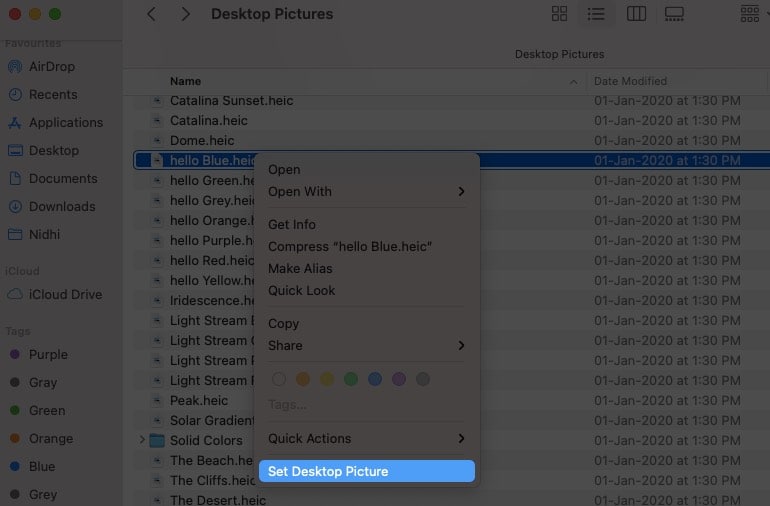However, they are a bit out of sight. Follow the guide below to find them and set them as your desktop background. If you don’t have macOS Big Sur 11.3, don’t worry. Scroll down to download them for free!
Get M1 iMac wallpapers on other Macs
Before you start, make sure that your Mac is running macOS Big Sur 11.3 or later. Then, follow the steps below: That’s it. You can now enjoy a beautiful new M1 wallpaper on any Mac. Each new wallpaper has light and dark mode variants that automatically switch to match your system’s settings. Moreover, you can also drag and move or copy the new wallpapers to a different location on your Mac for easier access. However, if you have an older Mac that doesn’t support macOS Big Sur, you can download the M1 wallpapers using the link below.
Download new M1 iMac wallpapers for any device
Below is a gallery of new M1 iMac wallpapers that you can use on your existing iMac, MacBook, iPad, and even iPhone. However, note that these will not automatically switch between light and dark mode according to your system settings. Navigate to the link below for HD images. Download HD wallpapers
What’s your favorite M1 iMac wallpaper?
I must say I love this colorful side of Apple. The new iMac lineup reminds me of the old iMac G3, which also came in multiple colors. As for the wallpapers, it’s hard to choose a favorite. So, I’ll be using all of these to add some colors to my desktop. How about you? Let me know your choice in the comments below. Check out these other wallpapers
15 Motivational iPhone wallpapers to download Best iPhone shelf wallpapers M1 Pro vs. M1 Max: Practicality vs. Power, which will win? How to change wallpapers on Mac automatically