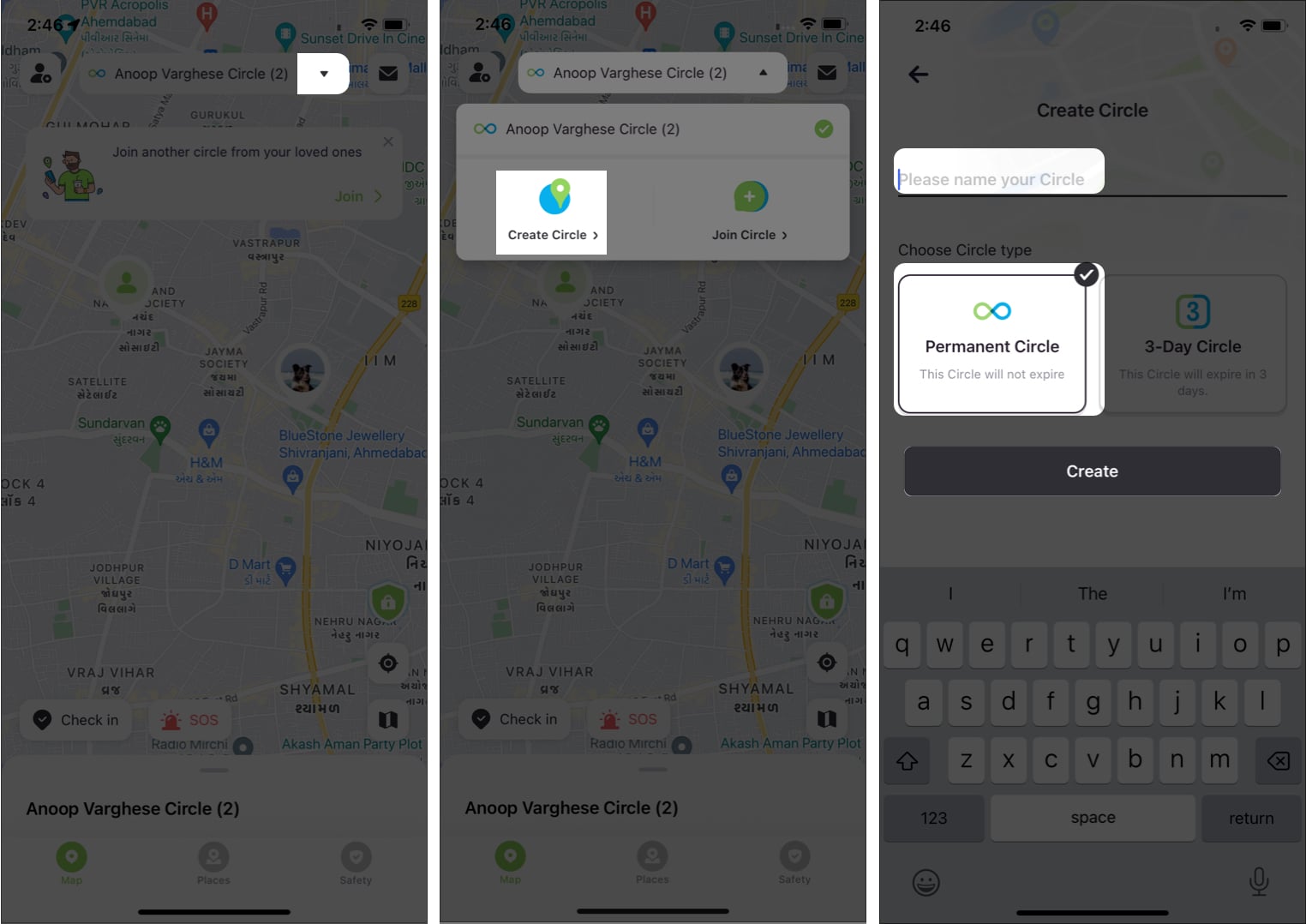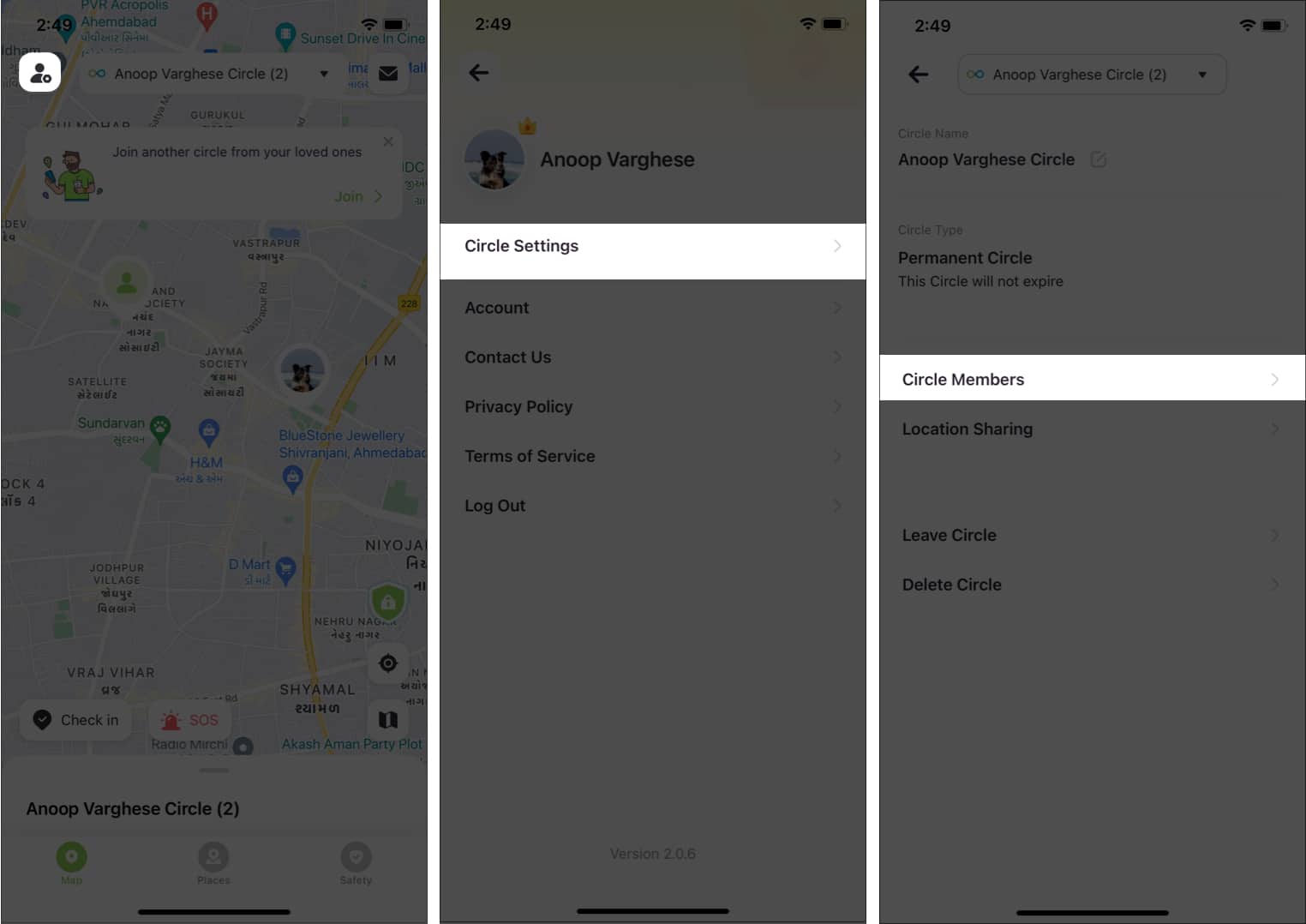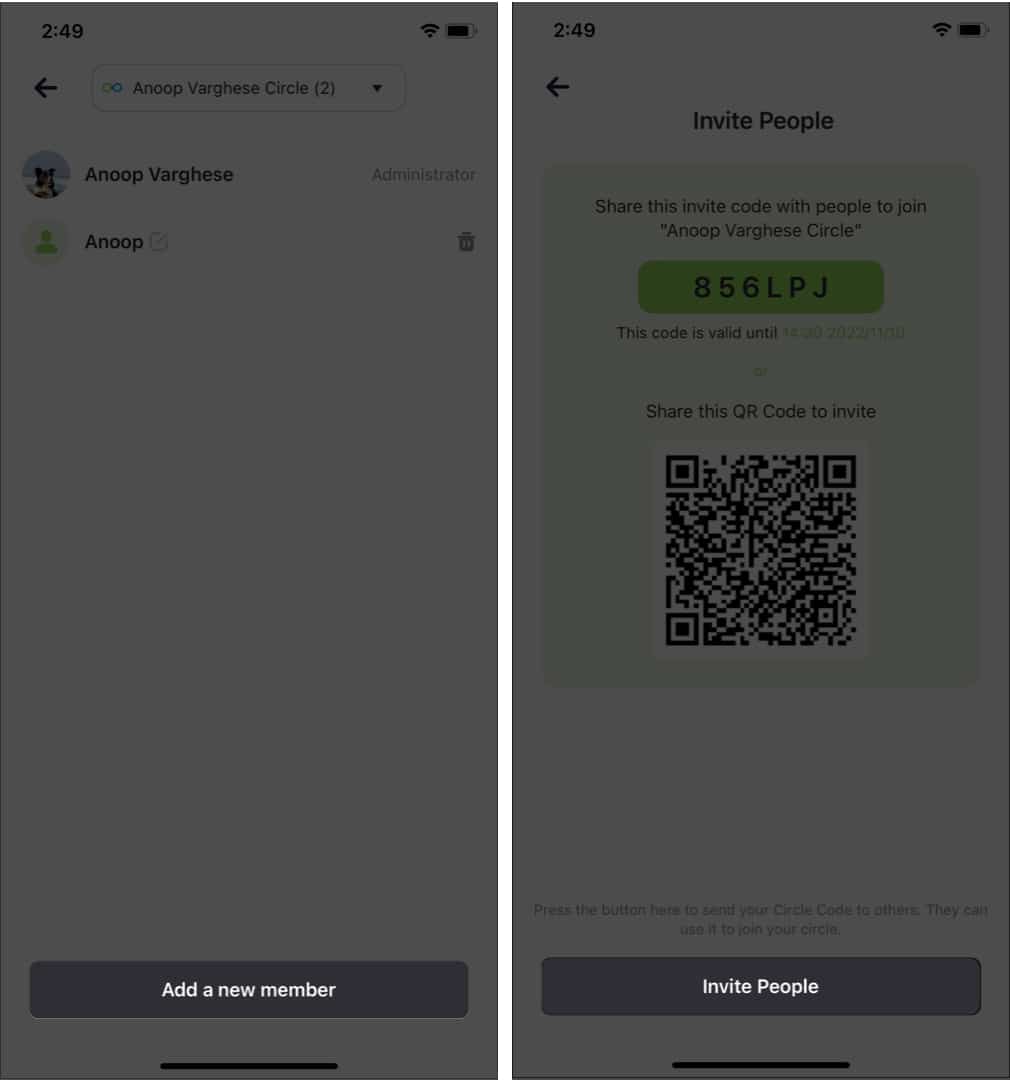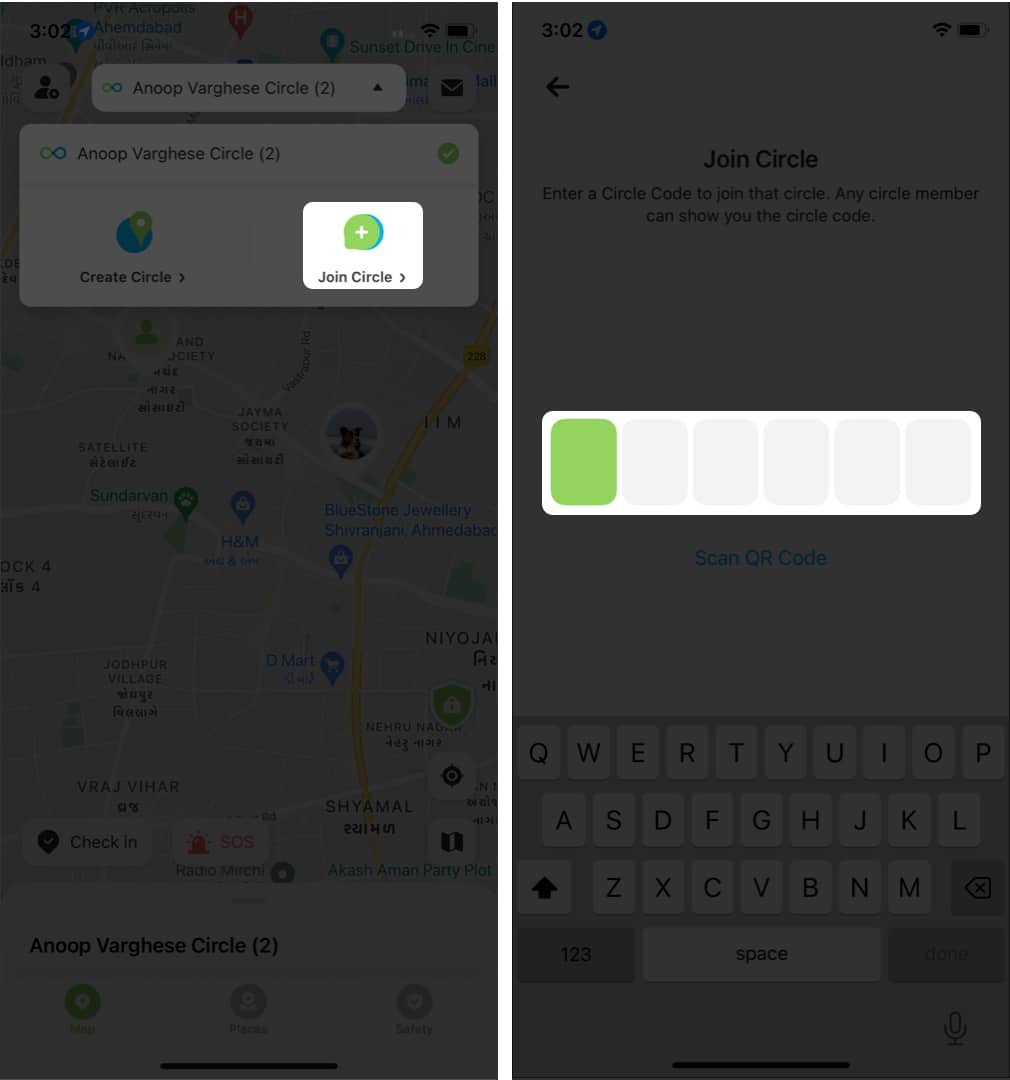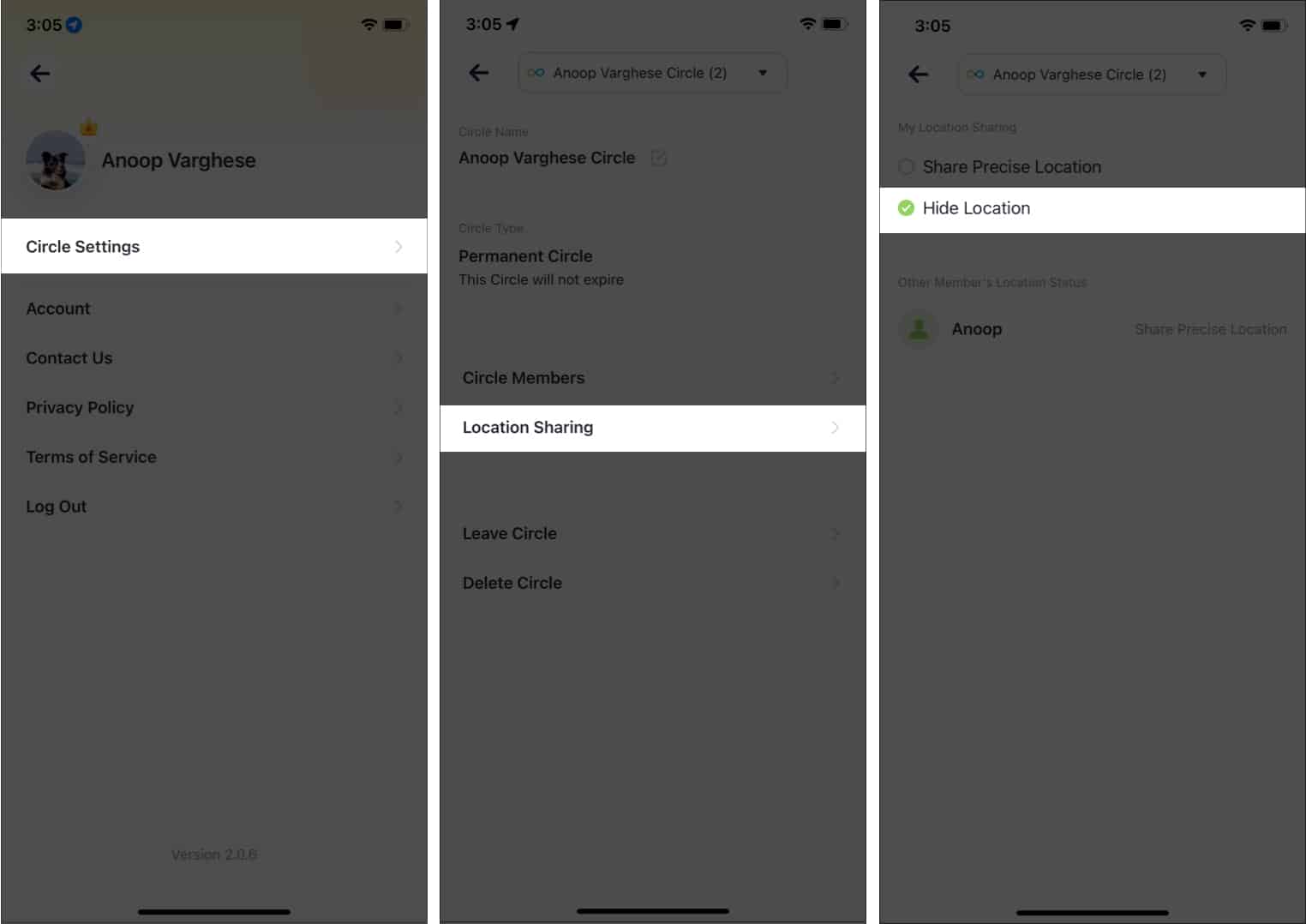Editor’s rating: 🌝 🌝 🌝 🌝 🌜
Easy-to-use UI Shares data in encrypted form
The SOS feature isn’t available yet
Price: 3-day free trial (Subscription starts at $4.99/month) Try now: iOS | Android That’s where a location tracker app comes in handy. But oftentimes, location sharing translates to chances of data leaks. And since your data is precious, you should only trust an app or service from a good brand. Here’s Wondershare Geonection, an app for locating sharing that I used, reviewed, and highly recommend!
What is a location-sharing tool, and why should you use it?
Location sharing, as the name suggests, is a tool/app that lets you share your location with friends, family, or anyone close. There are many instances where a location-sharing app like Wondershare Geonection can be useful.
Family
Parents can set location circles at home and school to ensure their children have safely reached/left the school. Get live updates about family members who have embarked on a long journey. You can also use this app to ensure that family members drive safely. You can check on senior citizens in and around your family to ensure they are safe by viewing their location history and current location data. You can also check if the member’s phone is active and has enough battery to contact them if you wish to.
Couples
When you are concerned about your partner/spouse if you haven’t heard from them in a while. To know the battery state of your partner’s smartphone or to see if their device is turned off. Locate where they currently are to make sure they are safe. View your partner’s location history and know where they have been to ensure they are navigating through the right path.
Friends
For parties and other occasions, you can check how long your friends will take to arrive. Check in to inform buddies that you have reached a particular place.
To ensure they have reached home safely after the party.
What makes Wondershare Geonection special?
Now that you know the use cases of a location-sharing tool, you may wonder what the best location tracker app for iPhone is. While using location-sharing apps, it is always best to go with apps from established brands. We are looking at Geonection mainly because of the brand it’s coming from, Wondershare. Founded in 2003, Wondershare became one of the frontrunners in introducing software products that make our daily life easier and more productive. Because of their simple and easy-to-use products and amazing service, they now serve millions across more than 150 countries. With Wondershare Geonection, the brand has ensured you will get all key features. Let’s delve deeper into each feature provided.
Salient features of Wondershare Geonection
Live location sharing: The tool can share your live location with the people within your circle. The members can view your location in real time. Location history record: Check members’ location history. Place Notification: You can add a reminder/pin at a place, and when a member leaves or enters this place, you will be notified of the same. Data Encryption: All the data stored and shared between the members are encrypted. Driving Report: The Geonection app will also give you information regarding the driving history of the members. You can get details such as driving routine, distance covered, top speed, average speed, etc. Compatible devices: Apart from the iPhone, Geonection is also available on Android so that you can stay close to your friends and family, regardless of the smartphone brand.
How to use Wondershare Geonection on your iPhone or Android
Once you install the app from App Store or Play Store, it’s very easy to use. Open the app and follow the instructions to log in. (Note: On your iPhone, you need to give permission for Location Services, Push Notifications, and Motion Sensors.) Once you log in to the app, a circle is created by default. A circle is a place where the location of other information is shared. Initially, the circle will expire after 3 days, but you can make it permanent. But now what? What are the other things possible with the app? Read on and find out.
Create a new circle
While a circle is created by default, you can still make new circles. Here’s how: Now you can share the invite code with the members you want to add. To share the code, tap Invite People.
Invite People to your circle
You can invite people while creating or after creating the circle. Here’s how: Now that we know how to create a circle and invite people, it’s time to see how to join it. Here’s how you can do that: If you are opening the app for the first time, you can tap Join Circle and then enter the code. But if you want to join a group later, here’s what you should do.
Join Circle on Geonection
Once you enter a code, you will see a confirmation. Tap Ok to complete.
Manage Circle on Geonection
Now that we know how to create a circle and then invite/join remembers to it, let us look at how to manage these circles. To switch between the circles, tap the drop-down menu at the center and select the circle you want to switch to. Another feature that I liked about the Wondershare Geonection is that you can disable the location sharing if you want to: Besides that, the app lets the members leave the circle anytime they want, ensuring that you can only share the location with your content.
Should you consider Wondershare Geonection?
I had pretty high expectations from Wondershare since all their previous products impressed me. And with Geonection, Wondershare has continued to deliver. From installation to usage, the app is easy-to-use, has a good UI, and easily findable menu options. With this app, you can get the precise location of the circle members and information regarding how fast they are driving their vehicles. That’s a good feature to have; it helps your dear ones warn you about speed limits. There is even an option to view the map between regular or satellite views. The Check-in feature is the one that impressed me the most. I have to call my parents when I reach the office and while I’m leaving, which I forget almost every day. For people like me, this app helps me update them with just a click. Or even if I forget, they can easily check and ensure I have reached safely. Additionally, the app can only track your location if you want to. This means you can easily stop sharing your location when you want, or even better, log out and leave the circle when you want to. But keep in mind the administrator will be informed that you have left the circle. Still, I liked this approach to ensuring privacy. The shared data will be completely encrypted so that you will know that your data is only accessed by people you want and not anyone else.
Room for improvement
While the Geonection has impressed me overall, there are still some things I want to see improved over the future updates. Even though it has been mentioned that the SOS feature will be rolled out soon, that should have been rolled out along with the app. It would be of great help to users during emergencies. I hope that this feature is made available pretty soon. Additionally, I would like an option to revert the permanent circle to a 3-day circle since sometimes the use case may be only for a few days. If the administrator forgets to delete the group, they may still see other members’ updates.
Pricing
You can get a 3-day trial and switch to the premium plan, which starts at $4.99 monthly. For the price, Geonection provides a good value with rich features and data encryption. I would even recommend this app to those looking for a GPS location tracker. Download: iOS | Android