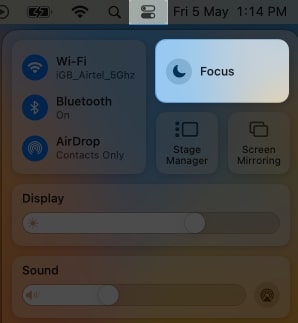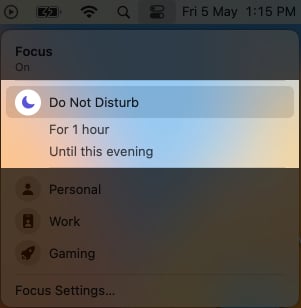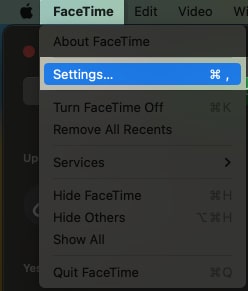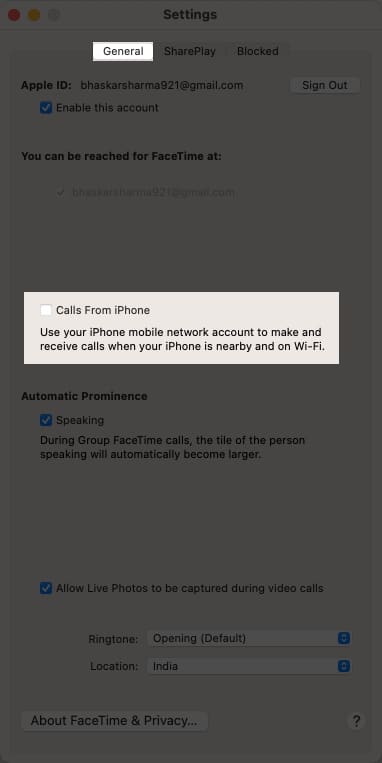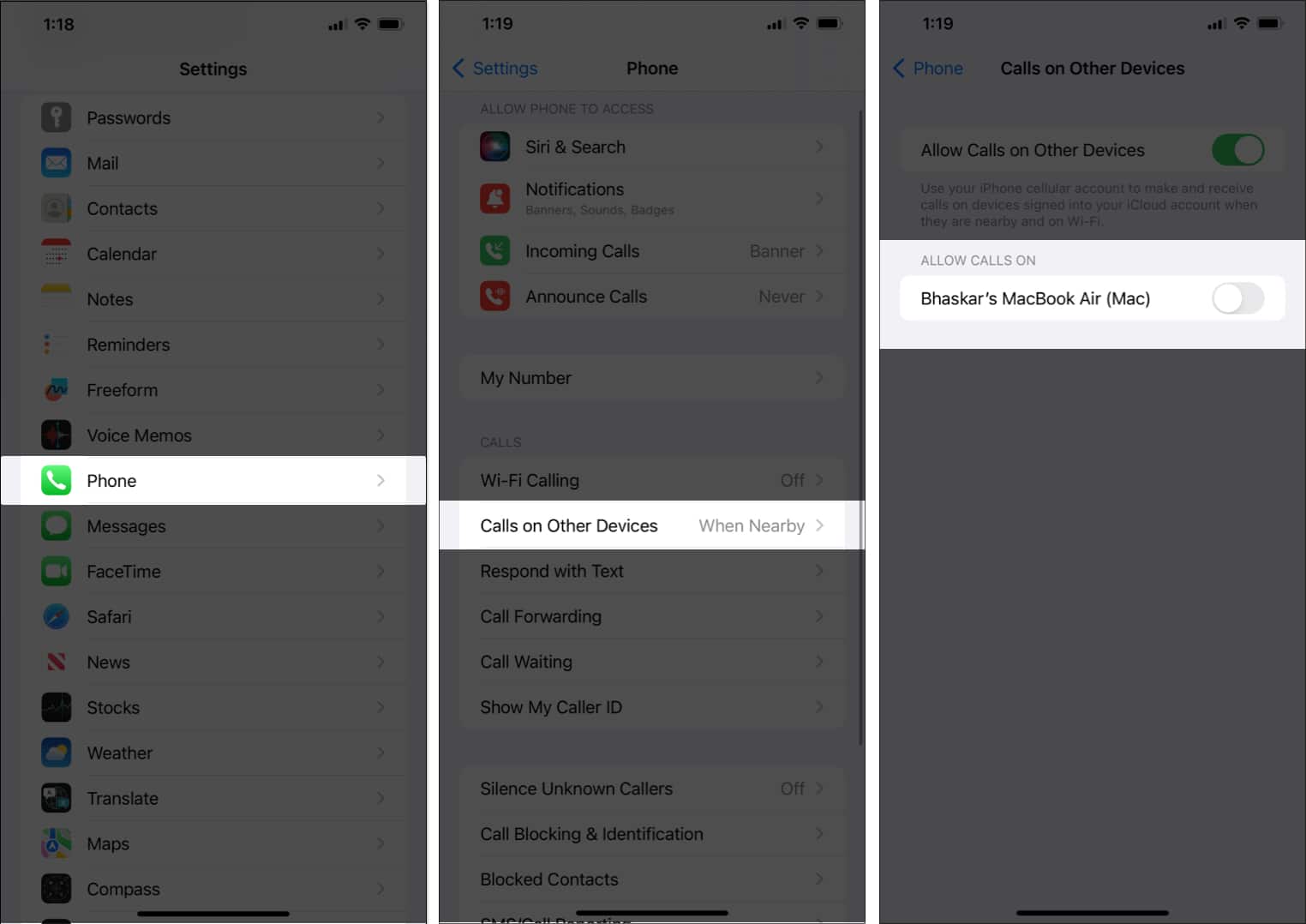If you’re somewhat like me, you’re in luck because, in this article, I’m about to tell you how to turn off phone calls on Mac, both temporarily and permanently.
How to temporarily turn off phone calls on Mac How to permanently turn off phone calls on Mac
How to temporarily turn off phone calls on Mac
Furthermore, you also have the option to choose between using focus mode for 1 hour or silencing the call until evening. If I want to learn more about the same, you can check out our complete guide on how to use Control Center on Mac.
Using Siri
Congratulations on successfully turning off phone calls on Mac, but keep in mind that this is only a temporary solution. To find a more permanent fix, please scroll down below.
How to permanently turn off phone calls on Mac
Permanently disable Mac phone calls in iPhone Settings
Happy computing! I am glad that I could assist you with the information you need to control the way your Mac handles incoming phone calls. As per my experience, I believe that this knowledge can also enhance your daily productivity and focus. However, if you ever feel like you need more help with managing tasks and improving your concentration, you can refer to our article on the best task management apps for Mac. It can offer valuable insights and solutions to help you overcome any challenges you may face. Read more:
How to use FaceTime Handoff on iPhone, iPad, and Mac How to check FaceTime call duration on iPhone, iPad, and Mac Best games to play over FaceTime