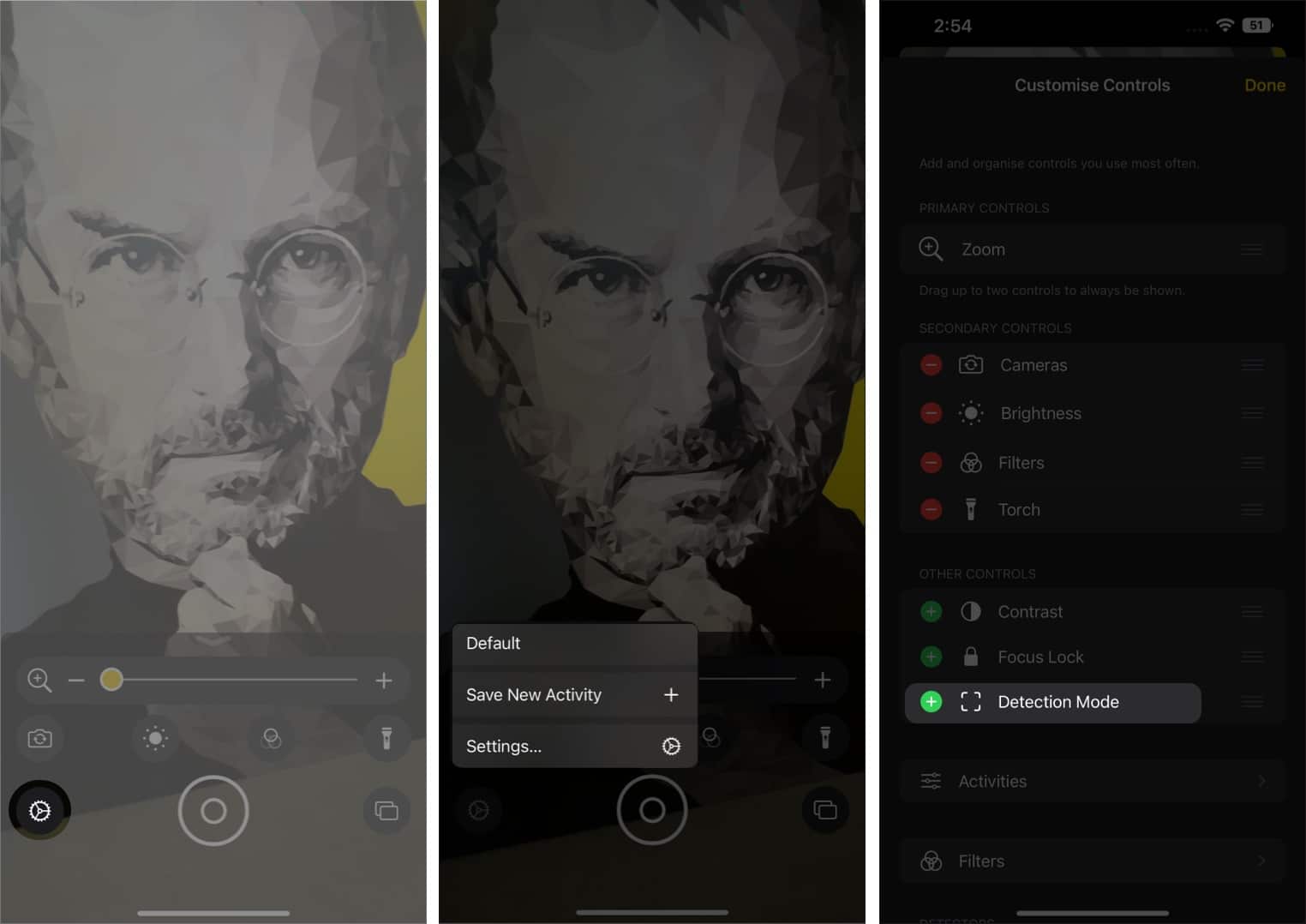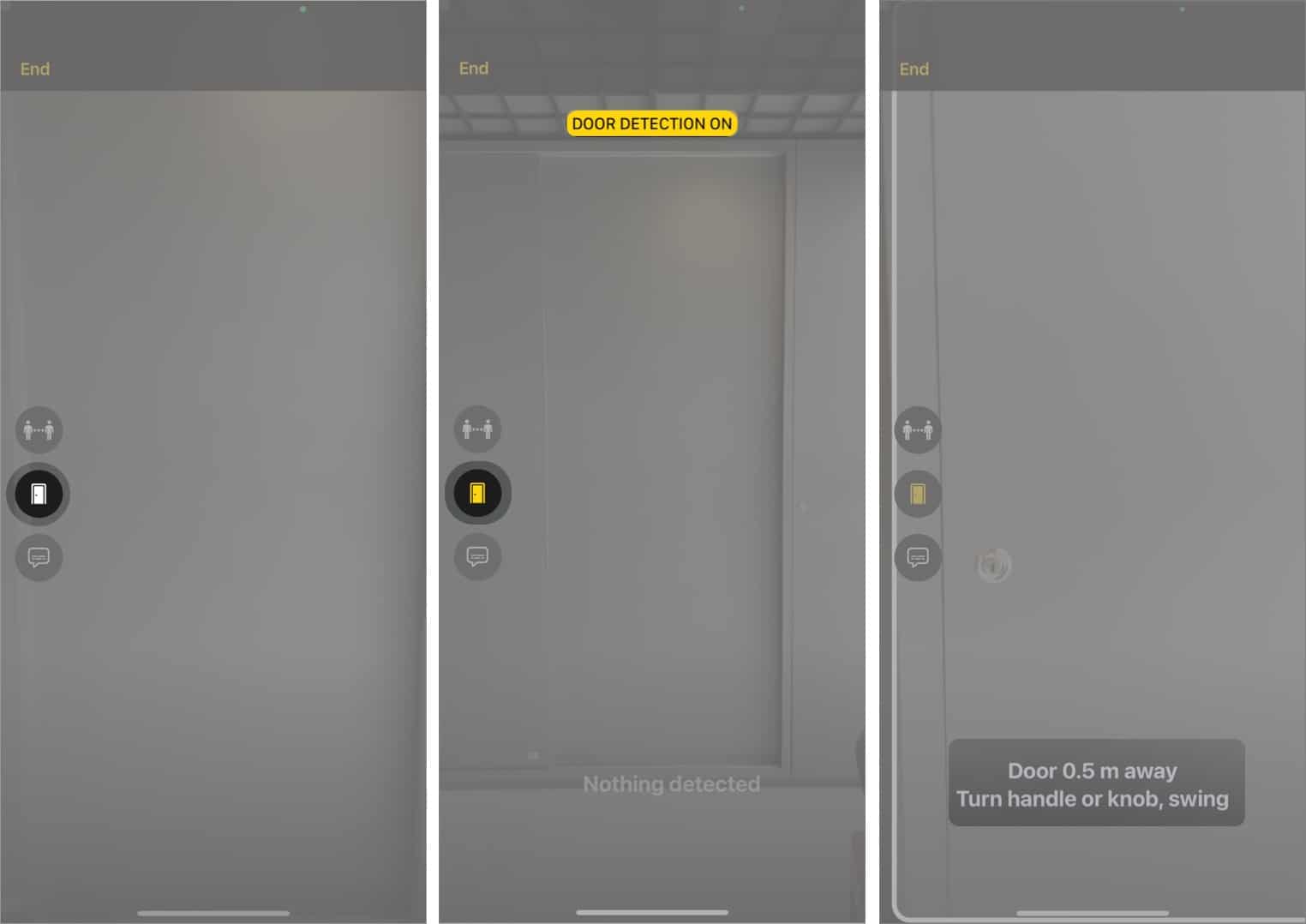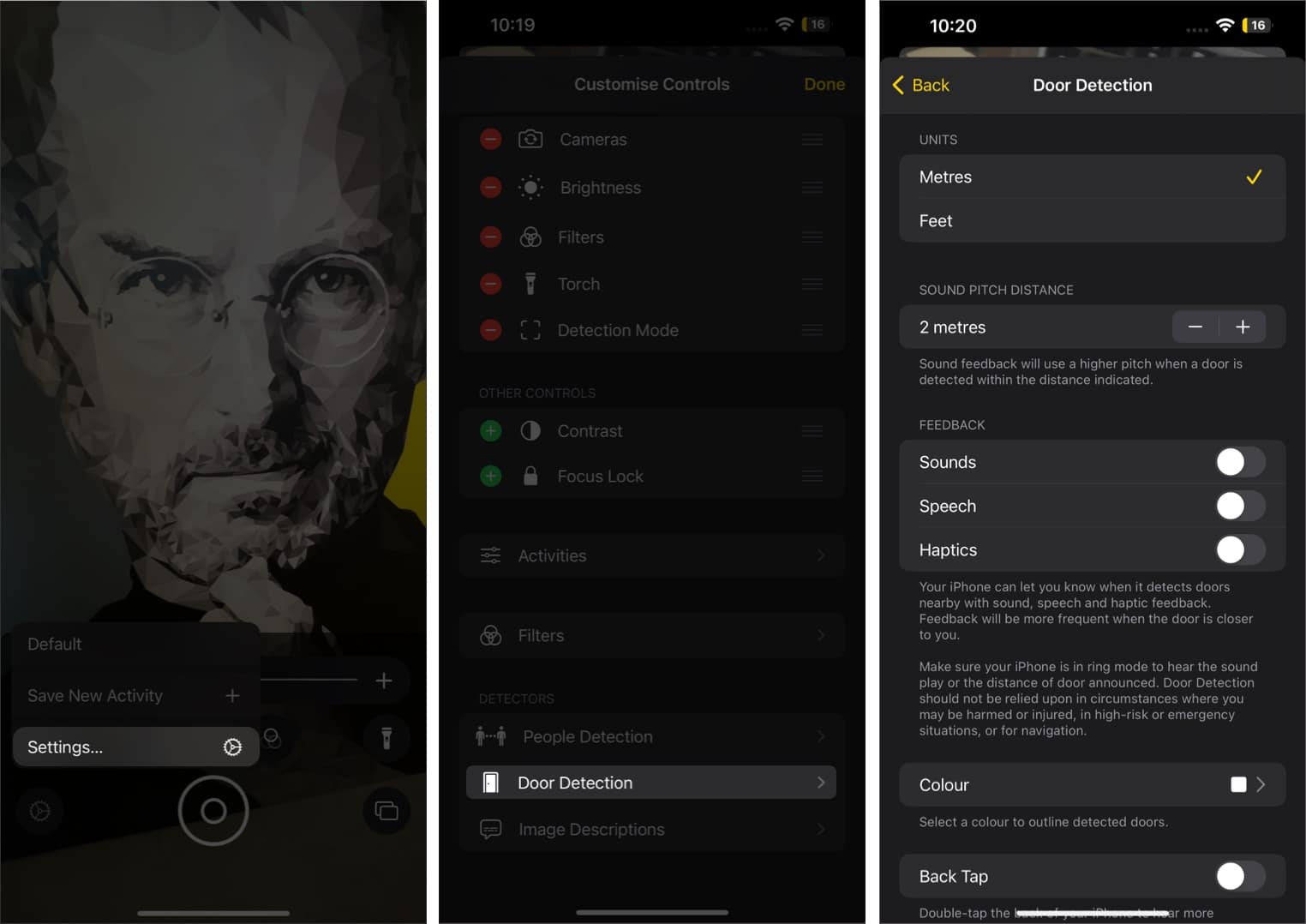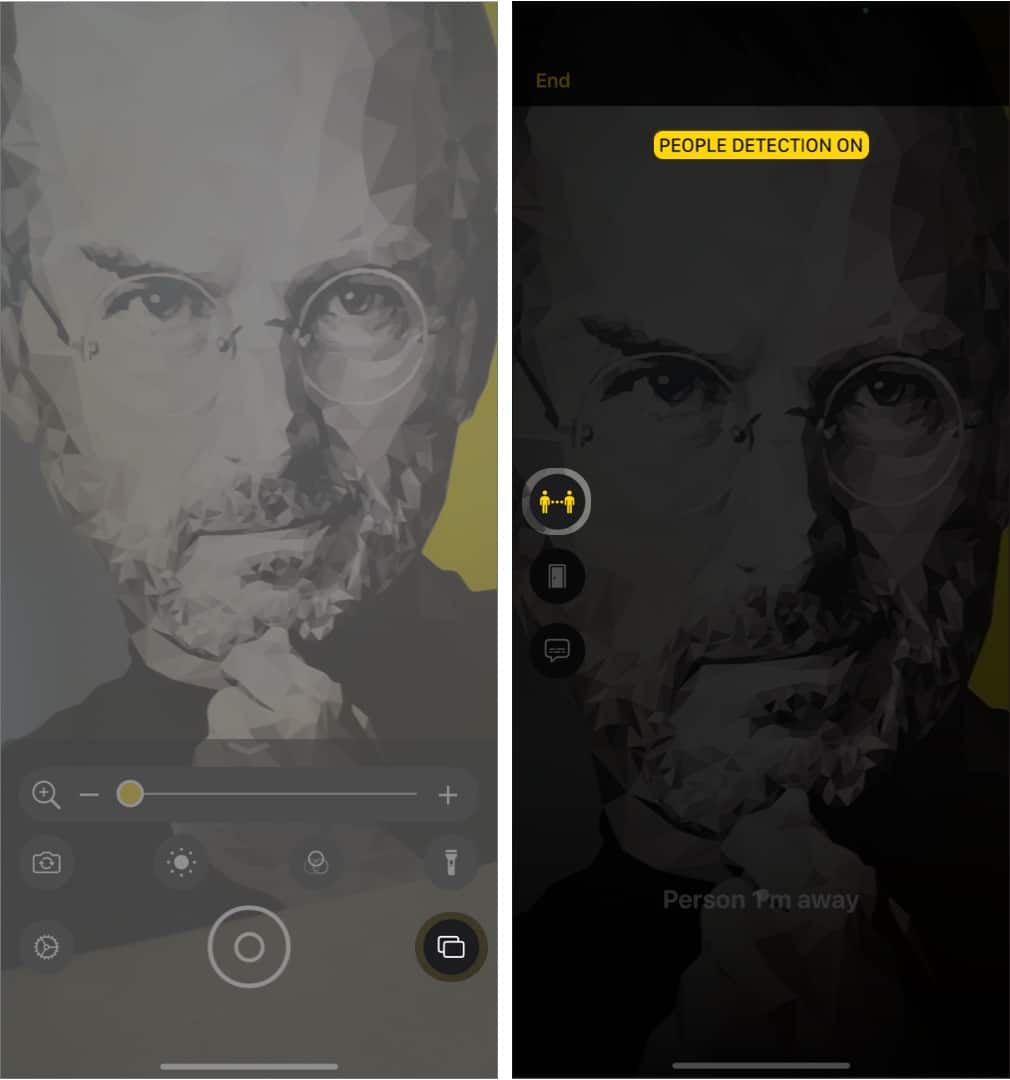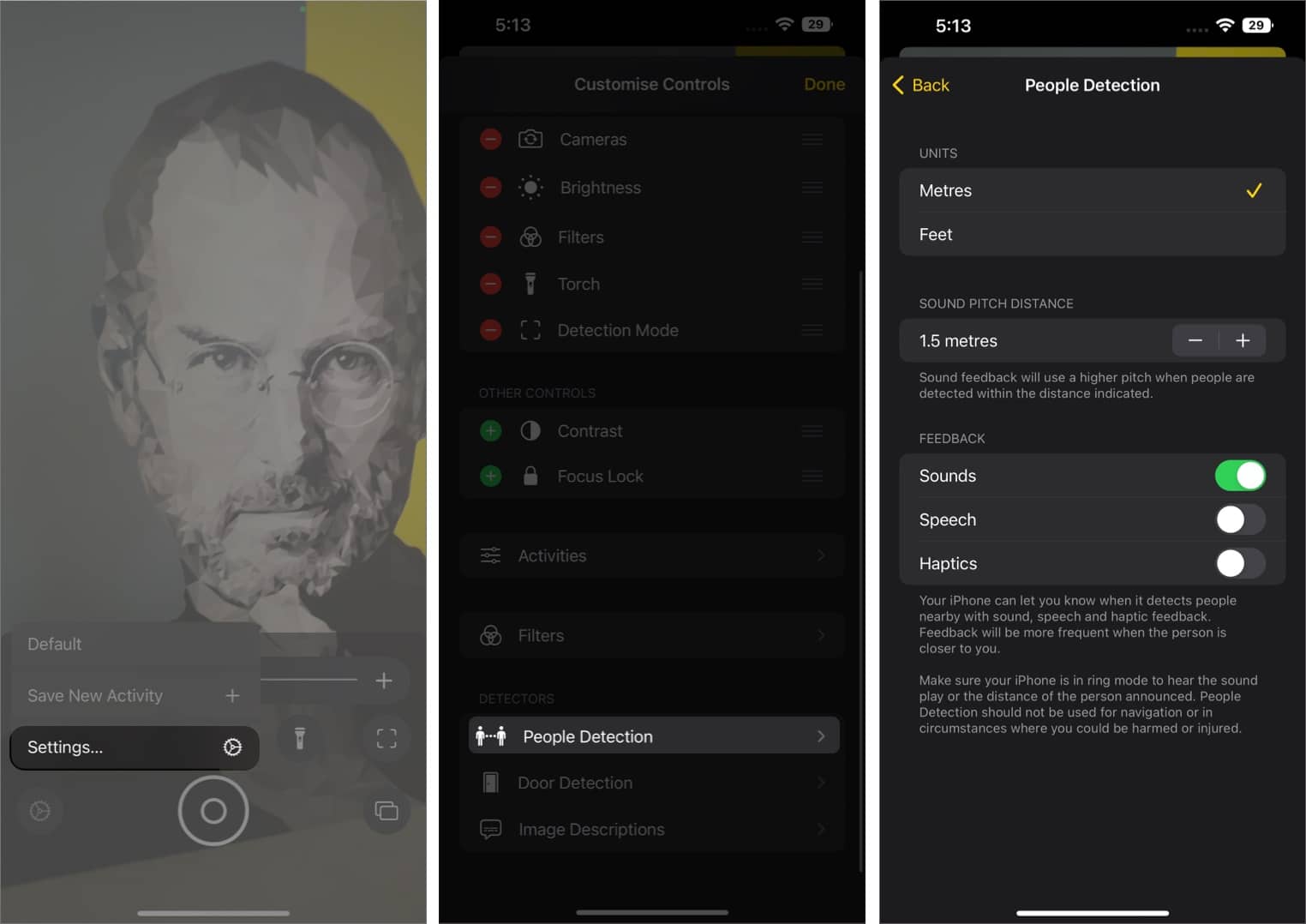Detection mode only works on iPhones and iPads with LiDAR sensors.Your iPhone needs to be running on iOS 16, iPadOS 16, and above to use all the features of Detection Mode.You can use all the Detection Modes (Door, People, and Image) together.
This feature is mainly catered to visually impaired people. So if you know someone who’s going to benefit from this feature, read along and help them make use of this great feature.
Apple Devices that support Detection Mode in Magnifier appHow to enable Detection Mode in iOS 16 and iPadOS 16Use Door Detection on iPhone and iPadUse People Detection on iPhone and iPadFix Detection Mode not working on iPhone and iPad
Apple devices that support Detection Mode in Magnifier app
While people detection has been around for quite some time on iPhones, Apple introduced Door Detection with iOS 16 and iPadOS 16. So as you might have guessed, to use this feature, you must ensure that your iPhone or iPad is updated to the latest iOS or iPadOS version. Now, even after that, you must ensure your device comes with a LiDAR sensor. If that bit got technical, here’s a list of iPhones and iPads that have LiDAR sensors:
iPhone 12 Pro and iPhone 12 Pro MaxiPhone 13 Pro and iPhone 13 Pro maxIPhone 14 Pro and iPhone 14 Pro MaxiPad Pro (2020)iPad Pro (2021)
And if your iPhone has successfully passed these criteria, let’s take a look at what should be done next.
How to enable Detection Mode in iOS 16 and iPadOS 16
While in most cases, the option is enabled by default, it is good to double-check. Here’s how you can turn on Detection Mode on your iPhone and iPad: Now, you will see the Detection Mode icon while opening the app itself.
Use Door Detection on iPhone and iPad
You will see a confirmation message on top. To detect doors, move close to any, and you will see your iPhone mentioning the door; it would also mention the distance and the type of door.
Customize Door Detection in Magnifier app
How to use People Detection in iOS 16 and iPadOS 16
You can see the confirmation message on top, and when you move your iPhone close to a person, it will inform you about the person and how far they are.
Customize People Detection in Magnifier app
Fix Detection Mode not working on iPhone and iPad
Despite enabling this feature, if you are unable to use Detection Mode on your iPhone and iPad, here are some tips to check.
Make sure you have enabled Detection Mode.Update your iPhone or iPad to the latest iOS version.Check if your device is equipped with a LiDAR sensor.Restart your iPhone or iPad. If that also doesn’t work, try force restart.While using the app, try to move away or a bit closer to see if that triggers the feature.
That’s it! It’s great to see Apple caring about its users with features such as Medication, improved Door Detection, and the addition of the people detection feature. And just like the feature, I hope that this guide was also helpful to you. Let me know in the comments if you have any doubts. Here are some more great reads:
How to customize your iPhone’s Lock ScreenBest iPhone Lock Screen widgetsHow to use Visual Look Up on iPhone and iPad