In this article, I’ll walk you through the basics of how to use the Workout app on your Apple Watch running watchOS 9.
Benefits of the Workout app
Convenience: You don’t need to carry a separate gadget or take out your phone to start a workout when the app is already installed on your wrist. Tracking Progress: Lift your wrist to assess your progress and set new objectives. You may also see your heart rate, calories burned, distance traveled, and many more stats. Motivation: You can play music by using the Workout app on your Apple Watch to keep yourself motivated during your workout. Customization: You can adjust your workouts on the app to suit your particular needs and goals. Pre-defined workouts: The Apple Watch’s workout app comes with a number of pre-defined routines and standard settings that may be used for working out, monitoring your progress, and generating data.
Types of workouts monitored on Apple Watch
The Apple Watch’s Workout app is an effective tool for monitoring your fitness development and maintaining motivation to meet your fitness objectives. The app offers you a plethora of workout options, which are listed below.
Walk Run Cycling Elliptical Rower Stair Stepper HIIT Hiking Yoga Functional Strength Training Dance Cooldown Core Training Pilates Tai Chi Swimming Wheelchair Multisport Other
How to start a workout on Apple Watch
End, pause, or lock your workout on Apple Watch
Track workout progress on Apple Watch
Furthermore, you are shown an updated record on your watch as it tracks every mile or kilometer you travel and updates the screen frequently. Keep in mind that when using the Cycling feature, the watch tracks your location every five miles or kilometers.
How to customize a workout on Apple Watch
Change metrics for each workout
According to the kind of workout, you can incorporate the stats listed below.
Heart Rate Power Segments Splits Elevation Pace Cadence Distance Duration Vertical Oscillation Running Stride Length Ground Contact Time
In order to change the order, you can also scroll down to the bottom and hit Reorder → Touch and hold the Change Order button (three lines icon) → Select Done.
Change measurement units of energy burned and distance
Mark segments in your workout
Tracking a specific section of your workout is possible by marking a segment of your workout. For instance, you can start a 1-hour Hiking; then you can split your complete session into three 20-minute segments. To view the segment history once you complete the workout, you can follow the steps below: Note: Since the screen is locked while swimming, you cannot mark segments. However, in pool swim workouts, sets are automatically marked each time you take a 10-second or longer break at the pool’s edge. In the exercise summary of the iPhone’s Fitness app, Auto Sets are visible.
Add a workout to Apple Watch
How to get reminders to start a workout on Apple Watch
With the introduction of watchOS 5, your Apple Watch can detect when you are working out and recommend that you record it on the Workout app. It’s vital to understand that this functionality will only operate if you wear the watch while exercising. If you want to learn more, we have an article available on how to use the auto workout detection feature on your Apple Watch.
How to turn on focus on Apple Watch
Apple Watch automatically silences the calls and alerts when you’re using Focus mode for fitness. To enable it, you can follow the steps beneath.
How to turn on Low Power Mode for workouts
You can use the Low Power Mode feature to extend the battery life of your watch. Your wearable will continue to track and record metrics like distance, active calories, pace, and elapsed time, even though this mode is activated. You can use the following instructions to automatically switch on Low Power Mode while working out.
How to check your activity history or awards on Apple Watch
It’s simple to check your activity history; just adhere to the instructions listed below. To view your workout history or awards, you need to go to the Summary tab → Select Show More next to Workouts or Awards. Additionally, you can also select any item to view additional details.
How to track a workout on Apple Watch
Remember that your workout data is shared with the Activity app on your Apple Watch, and you can use it to track your daily workout data as it makes sure that your exercise counts towards your activity goals. When you grant permission, third-party applications may access the data that is automatically stored in the Health app.
How to delete an Apple Watch workout
To keep your watch functioning properly and make sure you have accurate data for your current workouts, it’s important to regularly clear out old workouts. You can quickly delete workouts from your Apple Watch that you don’t want to keep by following the instructions in our article. Let’s go exercise! 🏋️ Maximize your workout potential with your trusty Apple Watch! Track your fitness goals seamlessly while jamming out to your favorite tunes. If you found this article interesting, you should read about more amazing features of the Apple Watch below. Read more:
How to use Automatic Track Detection on Apple Watch How to turn off green light on Apple Watch How to manually add a workout to Activity app from iPhone



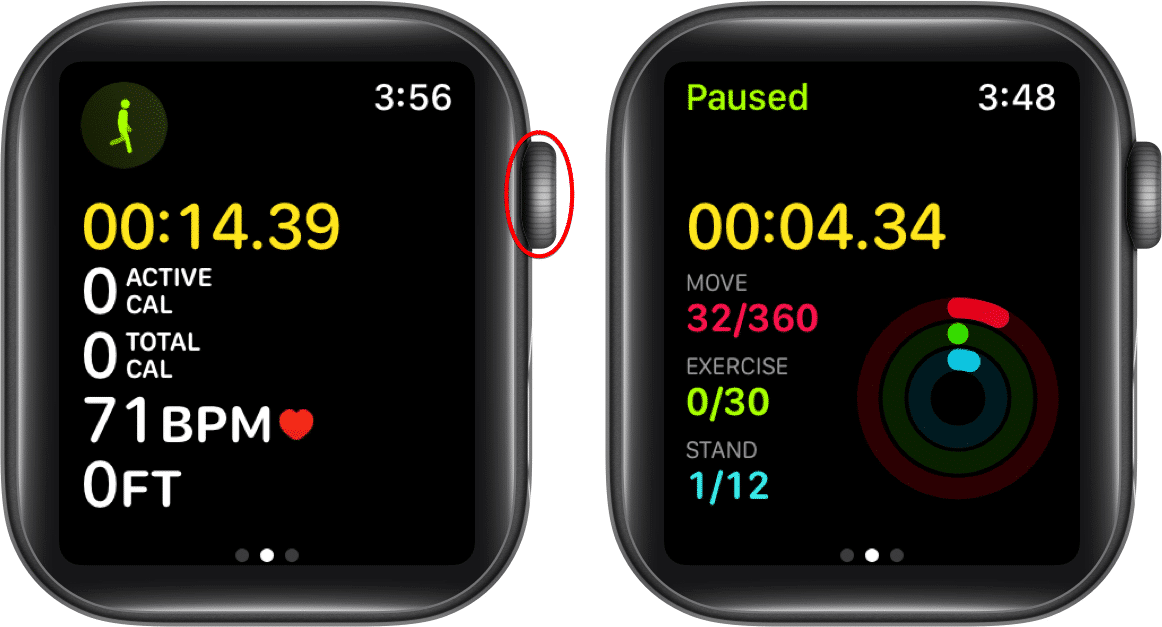
![]()



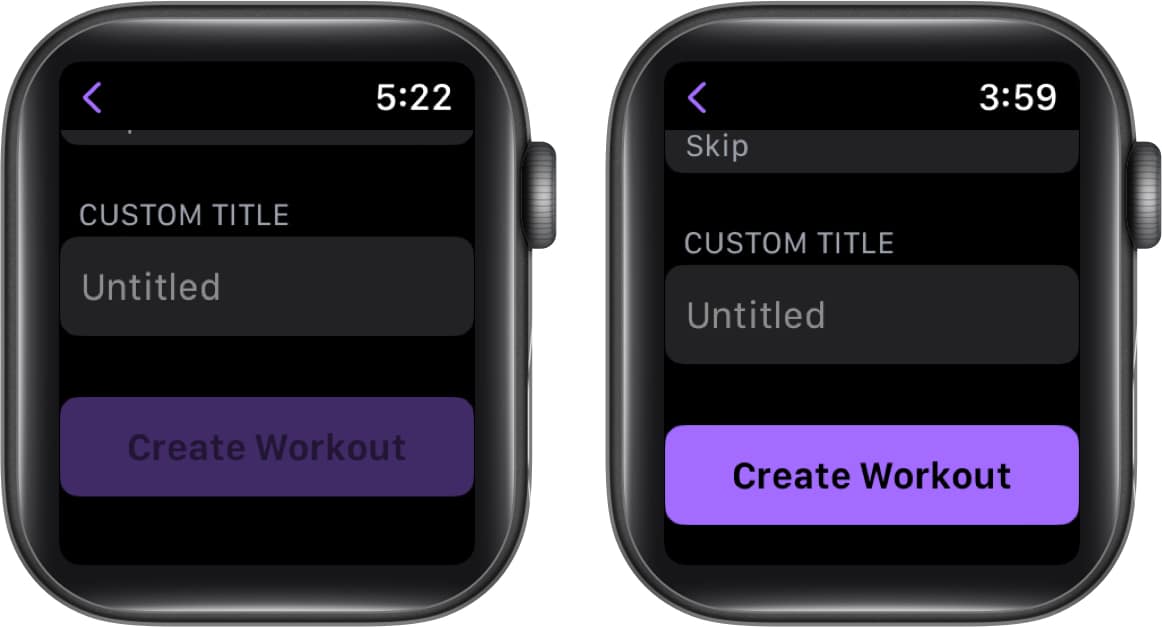
![]()
![]()

![]()



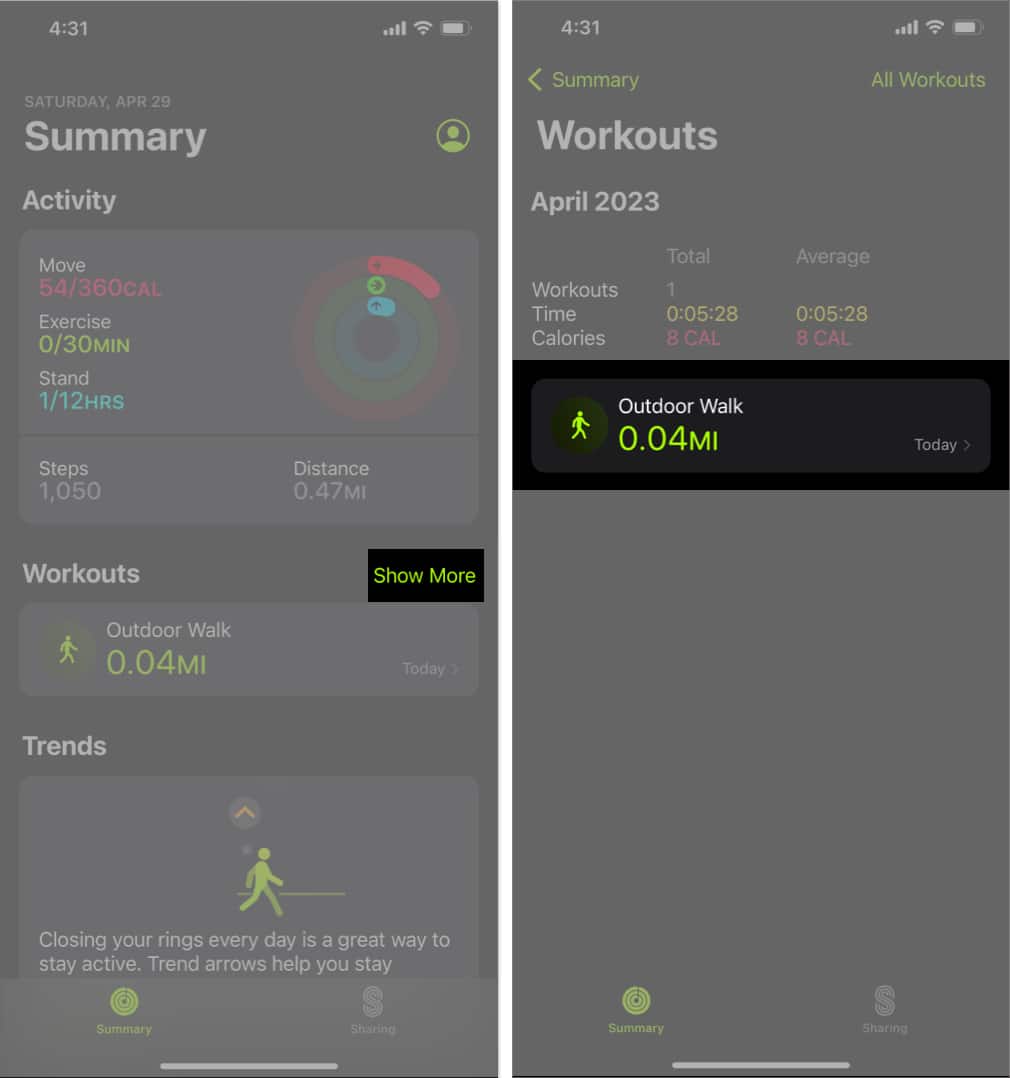



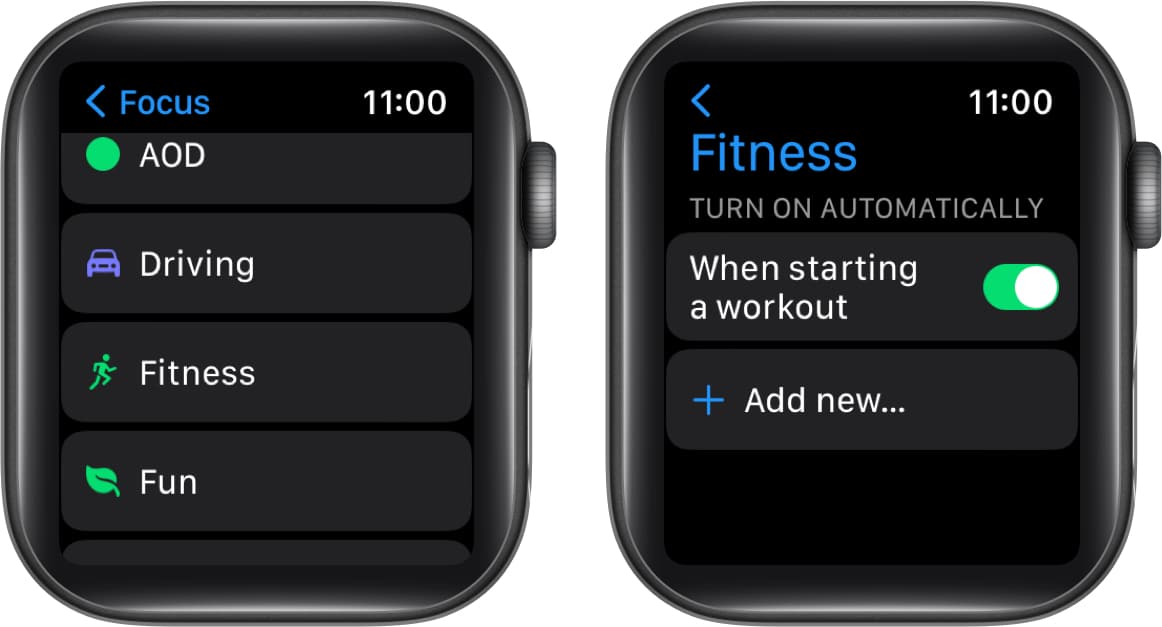
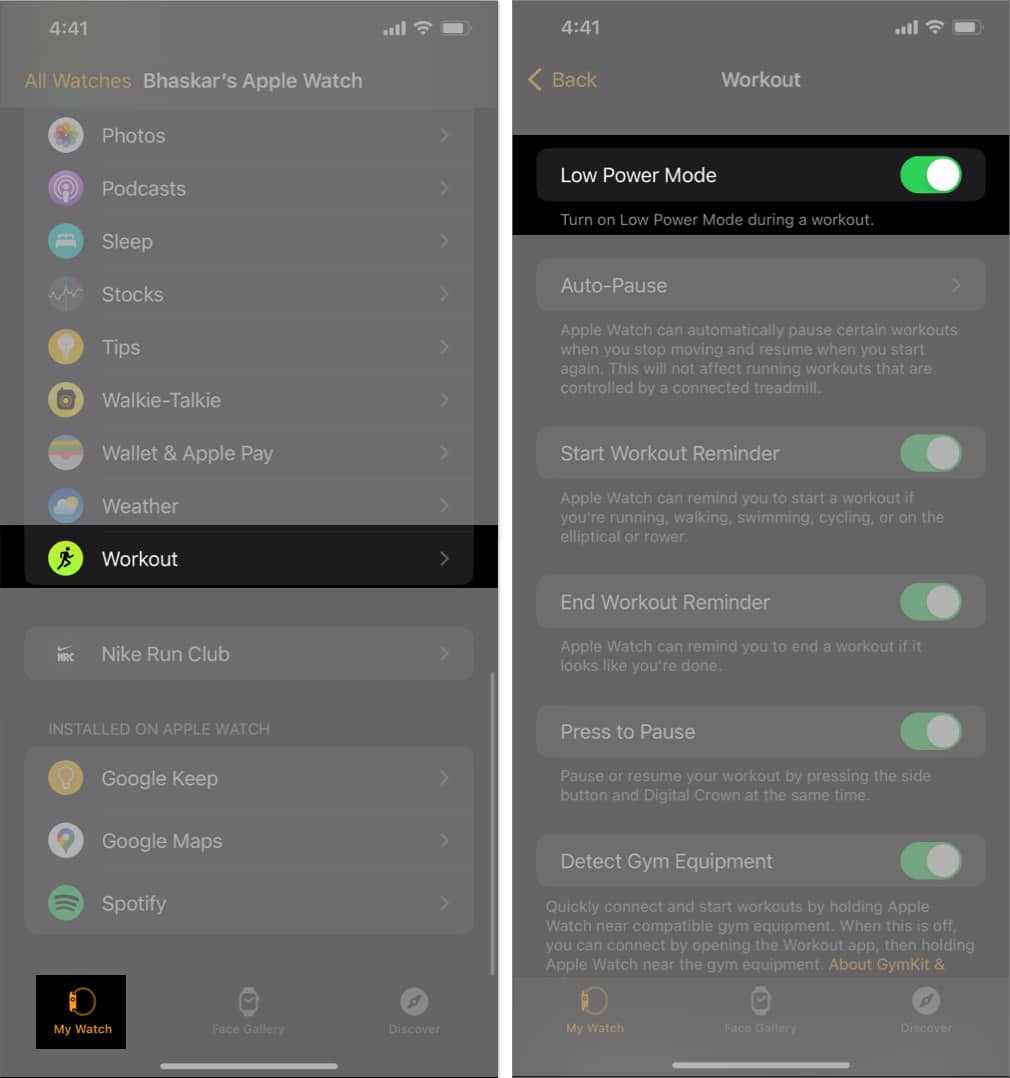
![]()
