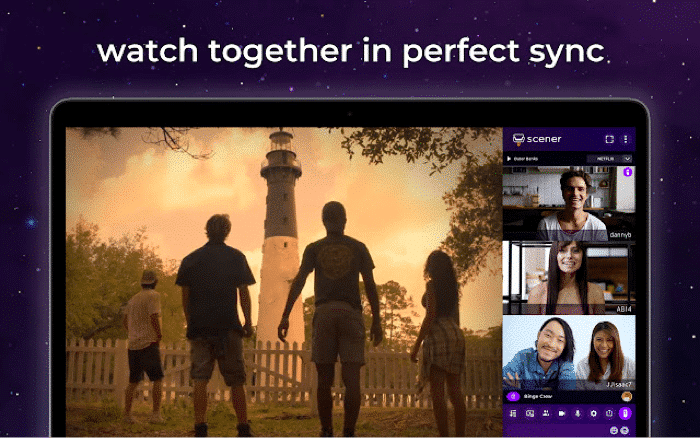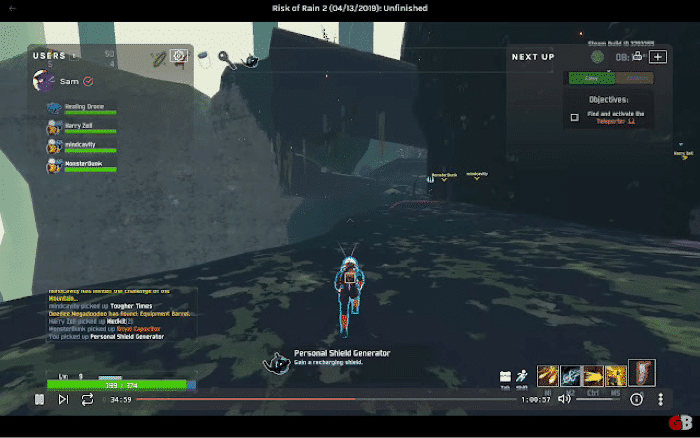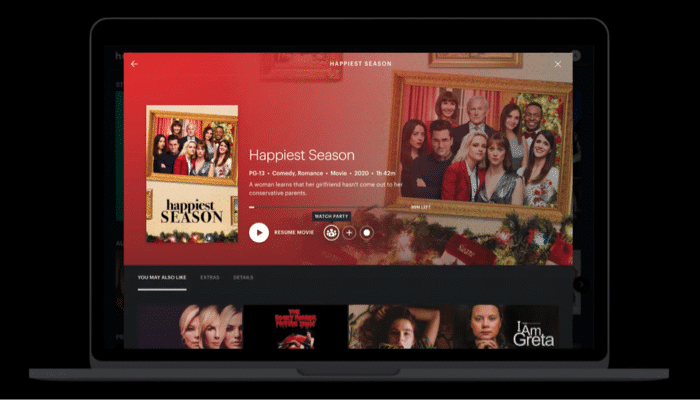For Apple users, of course, there’s SharePlay on FaceTime that lets you watch movies and tv while video chatting. But this is only possible with fellow iPhone, iPad, and Mac users. So, for greater flexibility, here’s how to watch movies together online using third-party websites and browser extensions.
1. Teleparty (formerly Netflix Party)
Features:
Watch Netflix, DisneyPlus, Hulu, and HBO All participants must have an account on the streaming service All participants must use Google Chrome Text-based chat Smooth and accurate sync
You probably heard of Netflix Party during 2020 when the world was under lockdown, and we were all isolated. This Google Chrome extension is now known as TeleParty and is the best way to watch Netflix, Disney Plus, Hulu, and HBO with friends. It synchronizes the playback and adds group chat to your favorite streaming sites. The best part is that it’s free, although all participants must have an account on the respective streaming service. I tried it out and found it pretty easy to set up and use:
How to use Teleparty
Price: Free Download
2. TwoSeven
Features: TwoSeven is a web app that lets you watch videos or movies with an unlimited number of people. You can even let everyone use their webcams and microphones while they’re watching for a truly interactive experience. However, be warned that this can get disruptive as it interferes with the movie’s audio. Fortunately, there’s also a text-based chatbox. While TwoSeven is free, you can support the company on Patreon to enjoy premium benefits that include using TwoSeven on Hulu and Disney Plus, among other perks.
How to use TwoSeven
Price: Free (Premium plans start at $3 per month) Download | Sign up for TwoSeven Premium
3. Scener
Features: : What makes Scener stand out is that you can use it to build your presence by scheduling public watch parties and gaining followers. Public parties can be viewed by anyone anywhere, and they can connect using text chat. Alternatively, if you prefer private gatherings, Scener lets you watch Netflix and other platforms with up to 10 people. This has a video chat feature in addition to the text-based chat. You can also pass the virtual remote to anyone to let them rewind, pause, and play the movie or TV show.
How to use Scener
Price: Free Download
4. Metastream
Features
Watch Netflix, Hulu, YouTube, Twitch, and Crunchyroll Works on Google Chrome and Firefox Create a queue of videos to watch Text-based chat Participants must have an account on the selected streaming service to watch
Metastream is another simple way to watch movies together online. It supports all the major video platforms, including Crunchyroll for anime. I tested it, and the sync worked well while maintaining video quality.
How to use Metastream
Price: Free Download
5. DisneyPlus Group Watch
Features
Watch Disney+ with up to seven people Emoji reactions Works on almost any device and browser All participants must be active Disney+ subscribers
Disney+ has a native GroupWatch feature that lets subscribers watch shows and movies simultaneously with friends and family. It currently lacks a chat feature, but viewers can send emoji reactions to the group screen. There are six different emojis, namely, funny, scared, sad, angry, and surprised. The emoji and the name of the sender will pop at the screen’s bottom.
How to use Disney+ GroupWatch
Price: $8.00 per month Download
6. Hulu Watch Party
Features
Watch Hulu with up to 8 people Live text chat All participants must be subscribers of Hulu’s ad-free plan Works on Google Chrome, Firefox, Safari, and Edge The “Click to catch up” button can put viewers in sync at any time.
How to use Hulu Watch Party
Price: $12.99 per month Download
7. Plex Watch Together
Features:
Watch movies online from Plex’s free ad-supported movie and TV library Works on web browsers, Android and iOS phones, Android TV, Apple TV, and more. No official limit on the number of viewers, but it depends on network and server capabilities
Plex is a great tool for watching movies and tv shows online completely free. The Watch Together feature makes it even better by letting you invite as many people as you like to virtual screenings. Unfortunately, there’s no chat feature yet, but perhaps it will be added soon.
How to use Plex Watch Together
Price: Free Download That wraps up all the best ways to watch movies online with friends and family. Let me know in the comments below if you have any questions or suggestions. Read more:
30 Best Chrome extensions Best games to play over FaceTime for endless fun How to use SharePlay on FaceTime in iOS 15 on iPhone